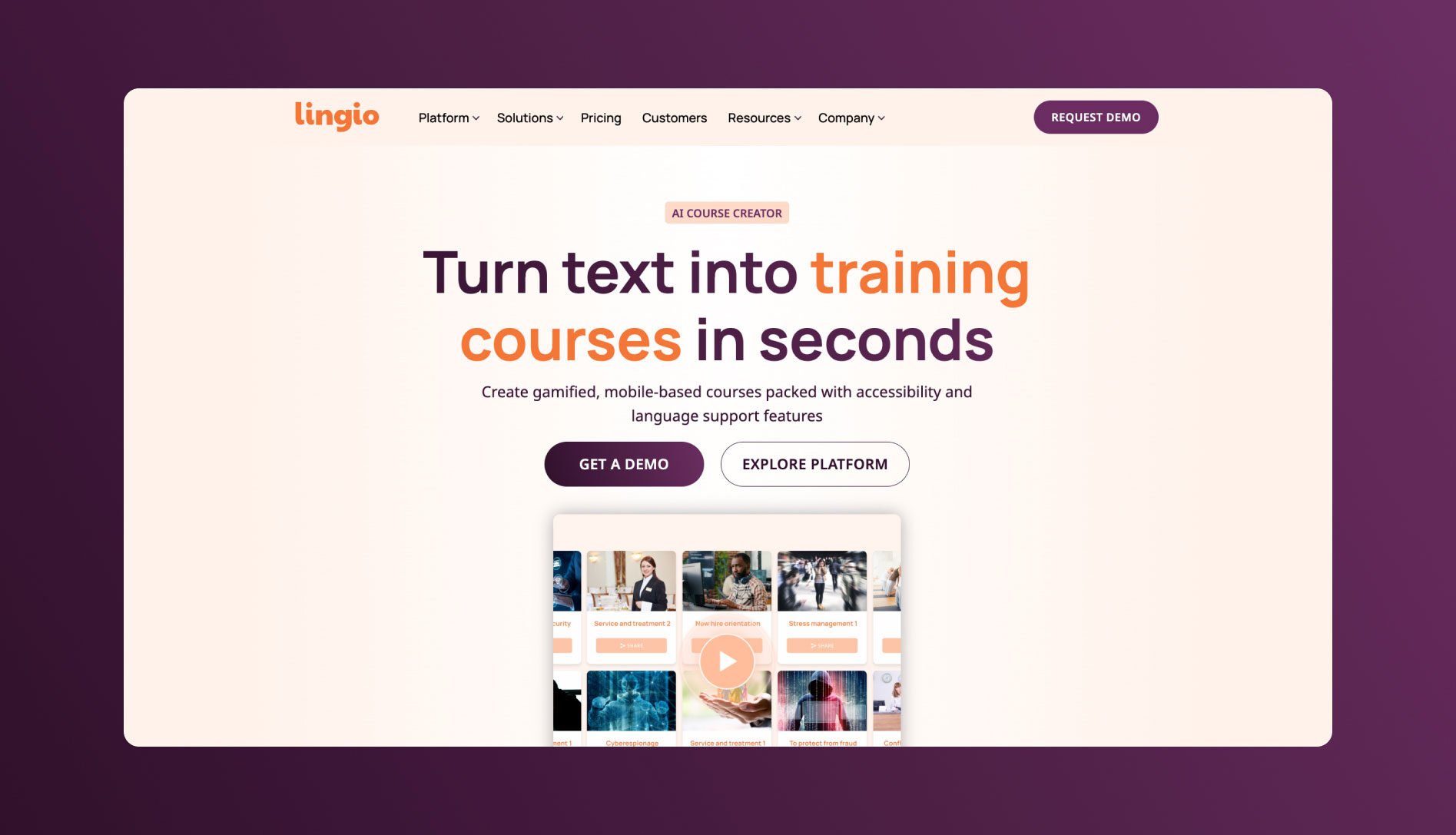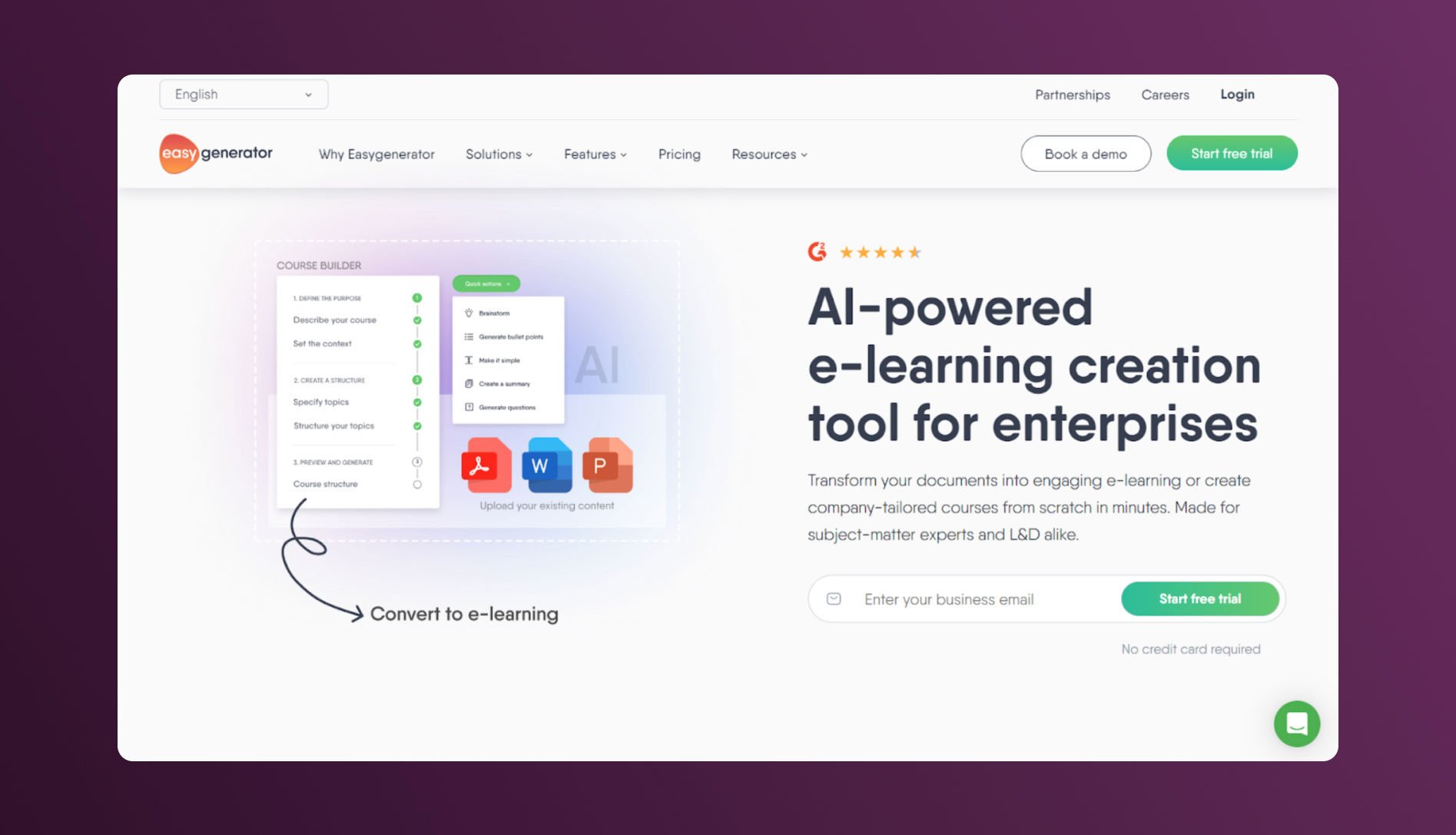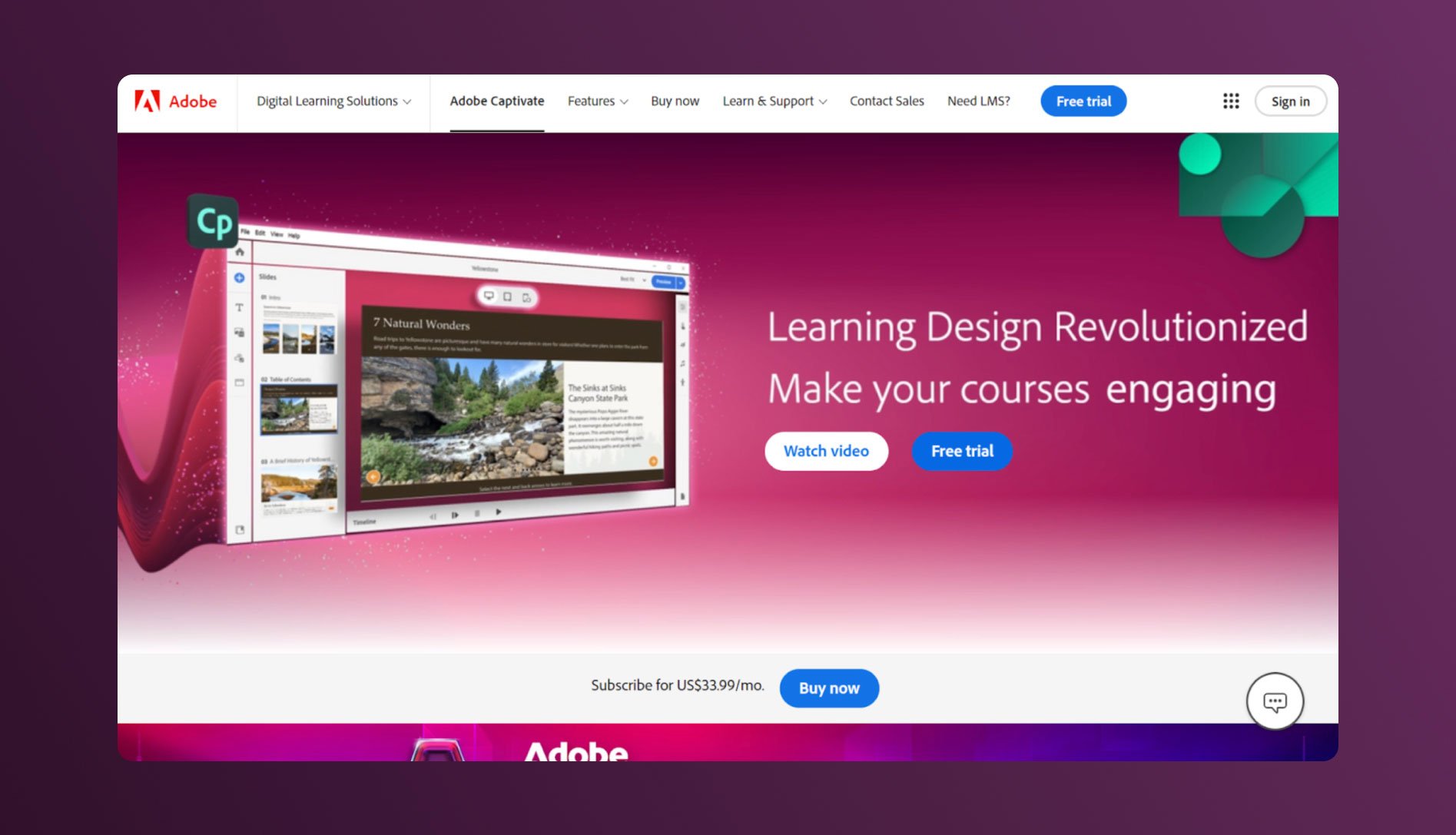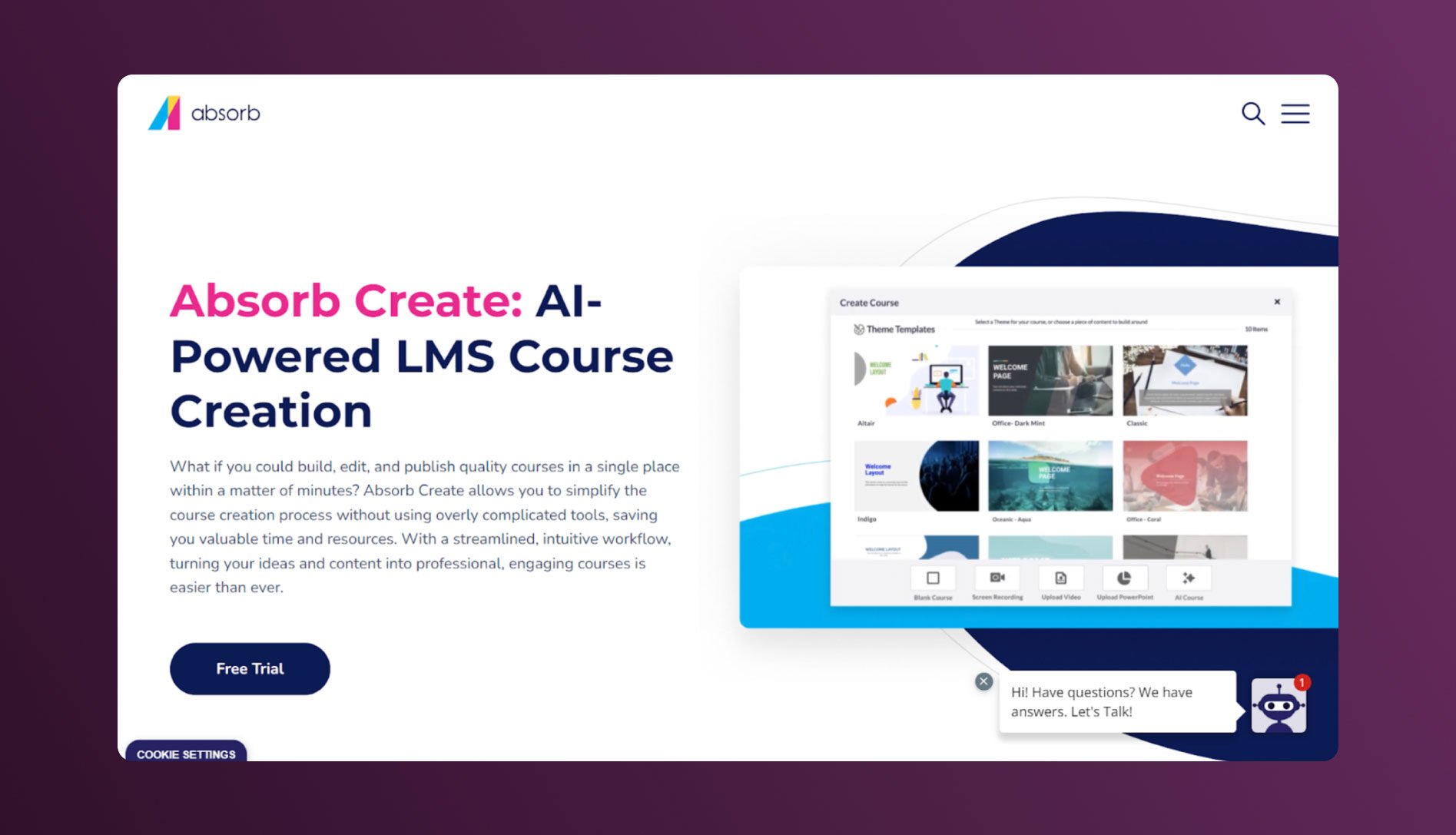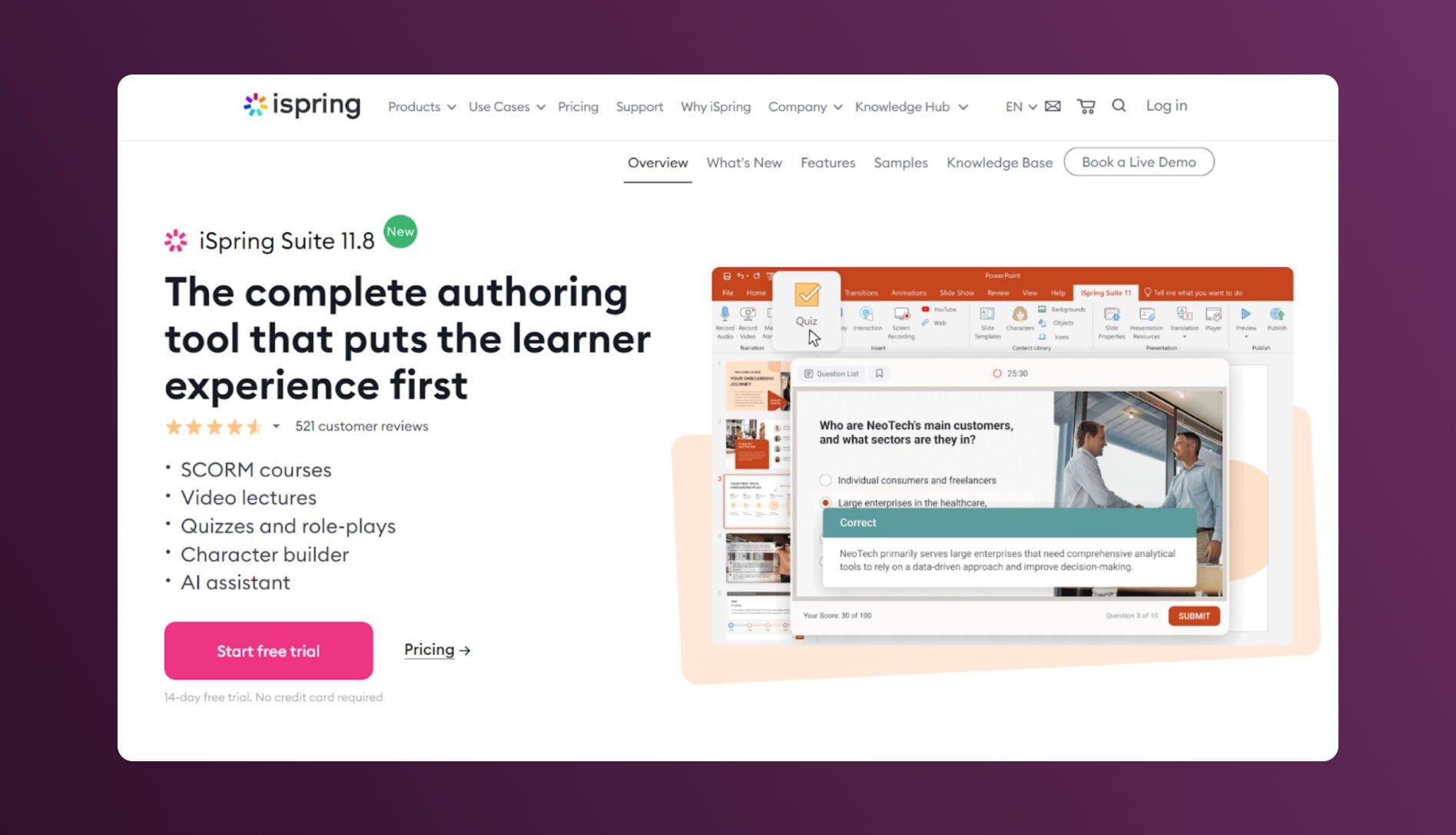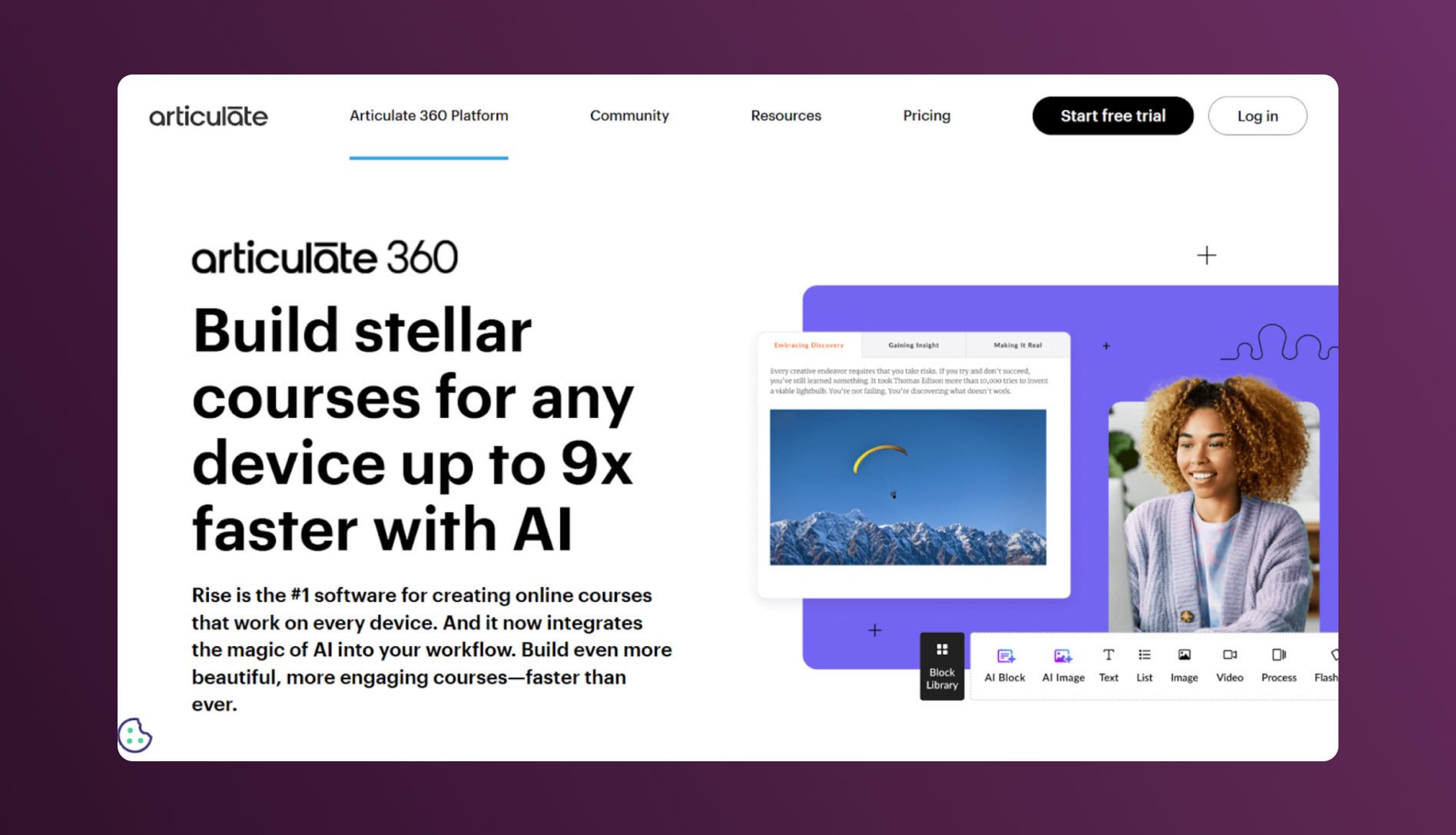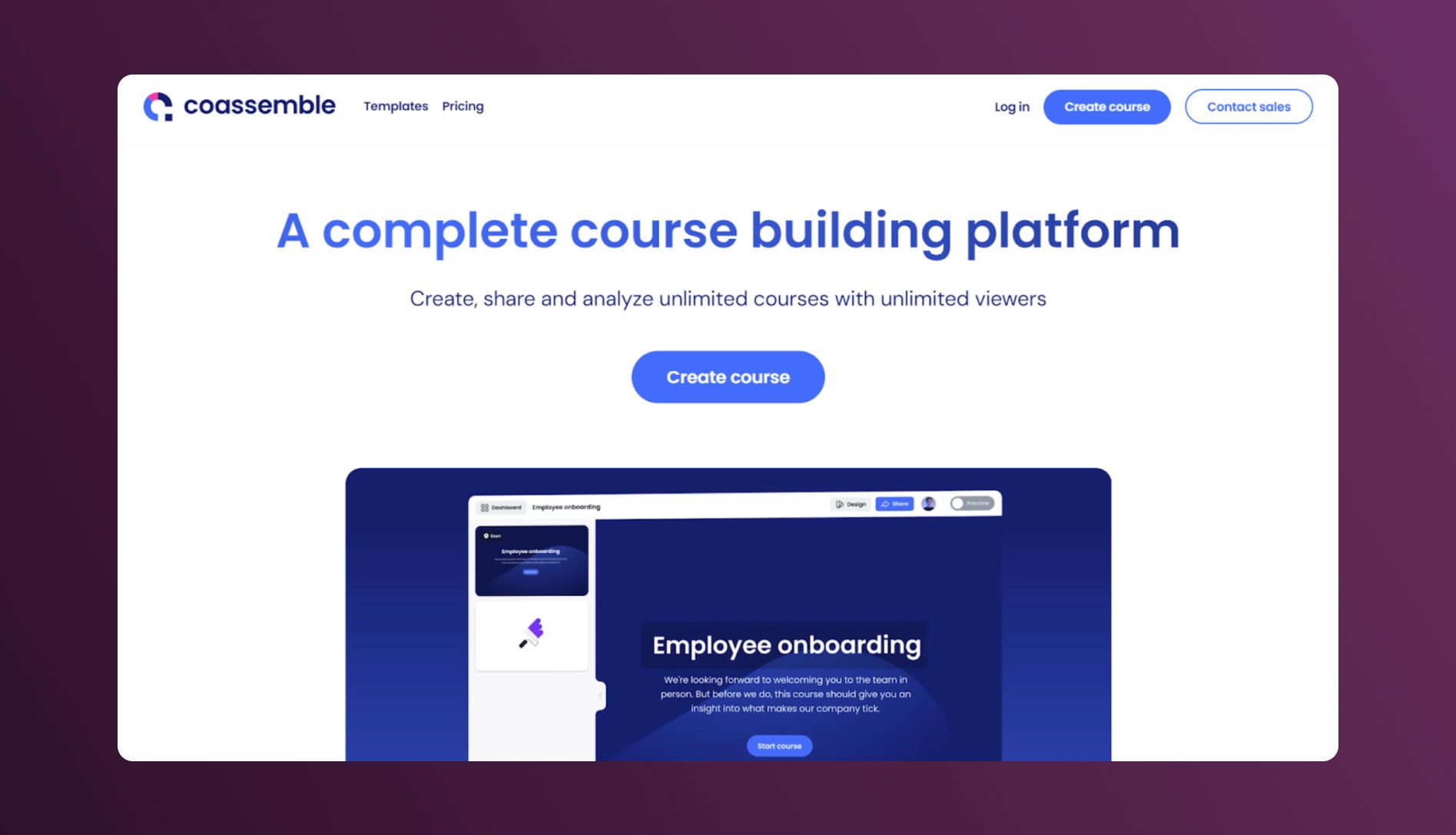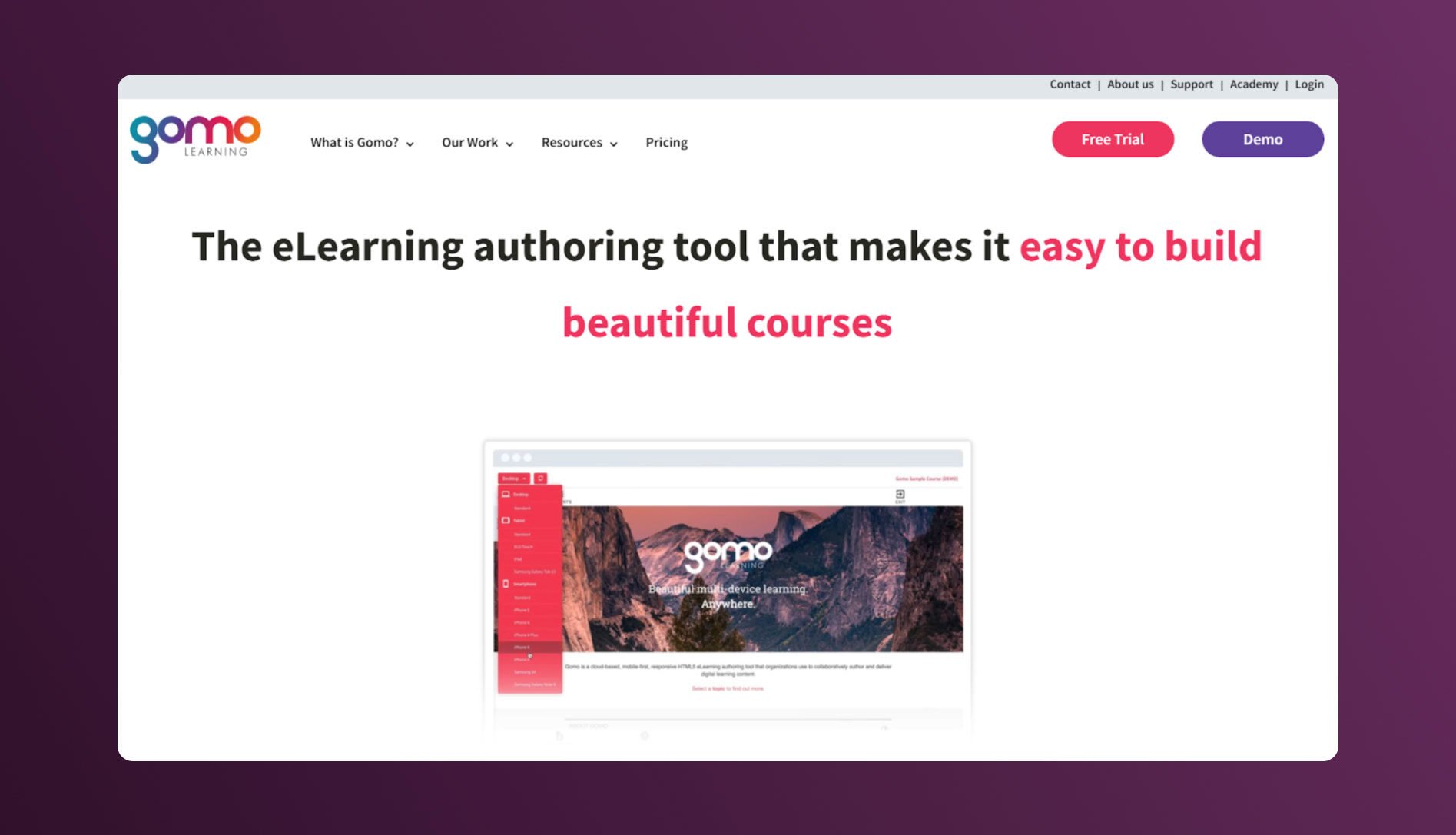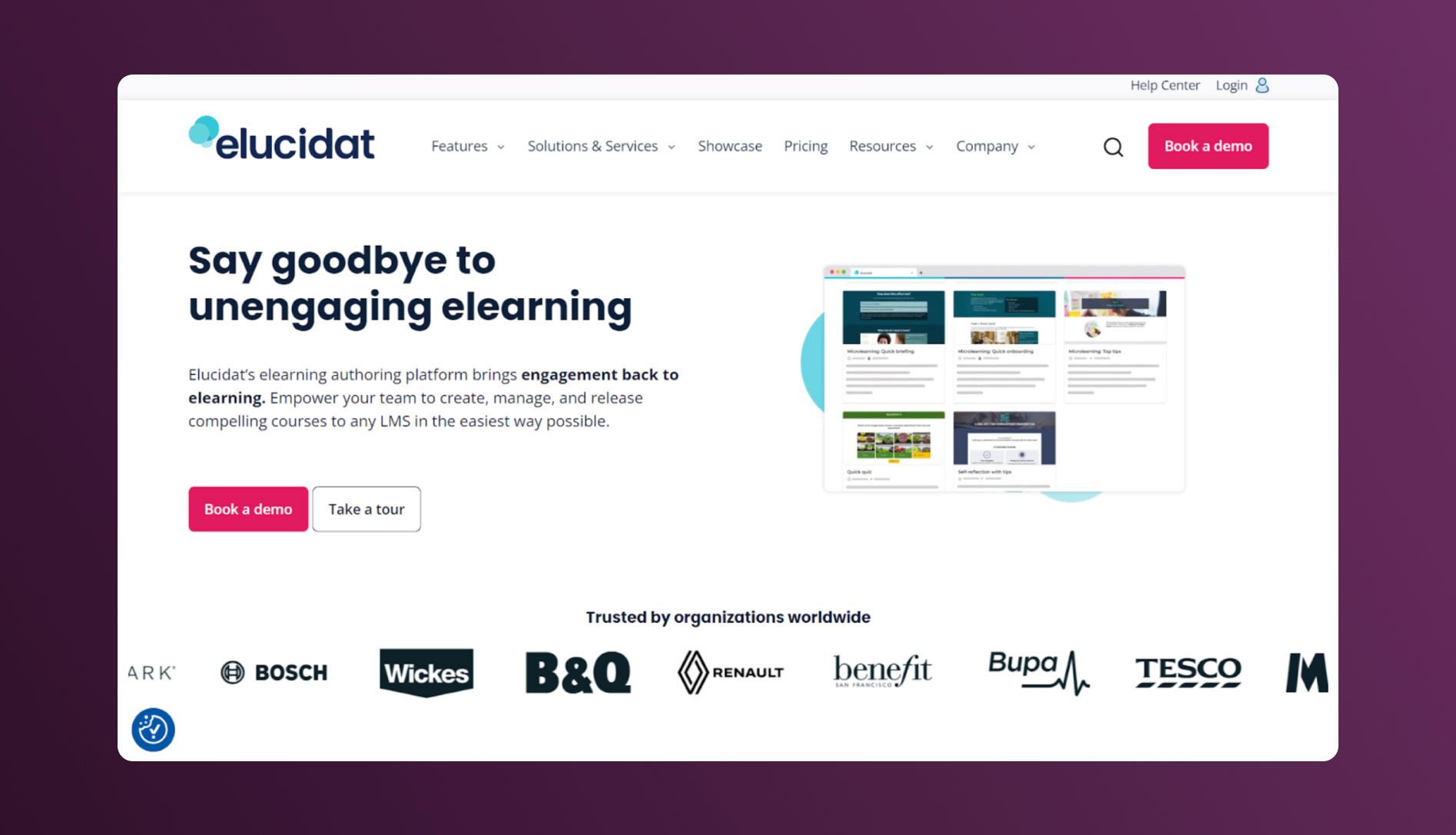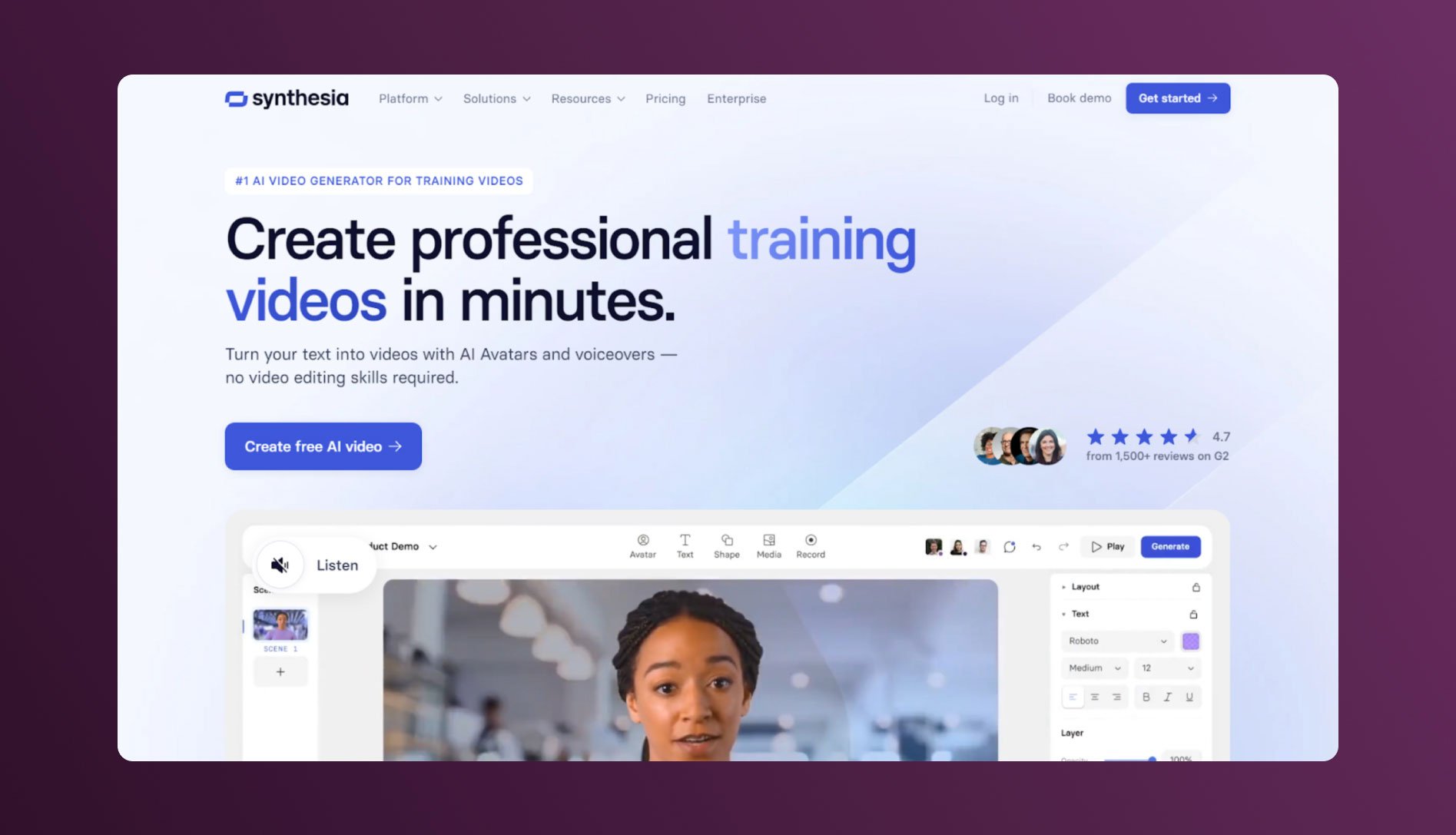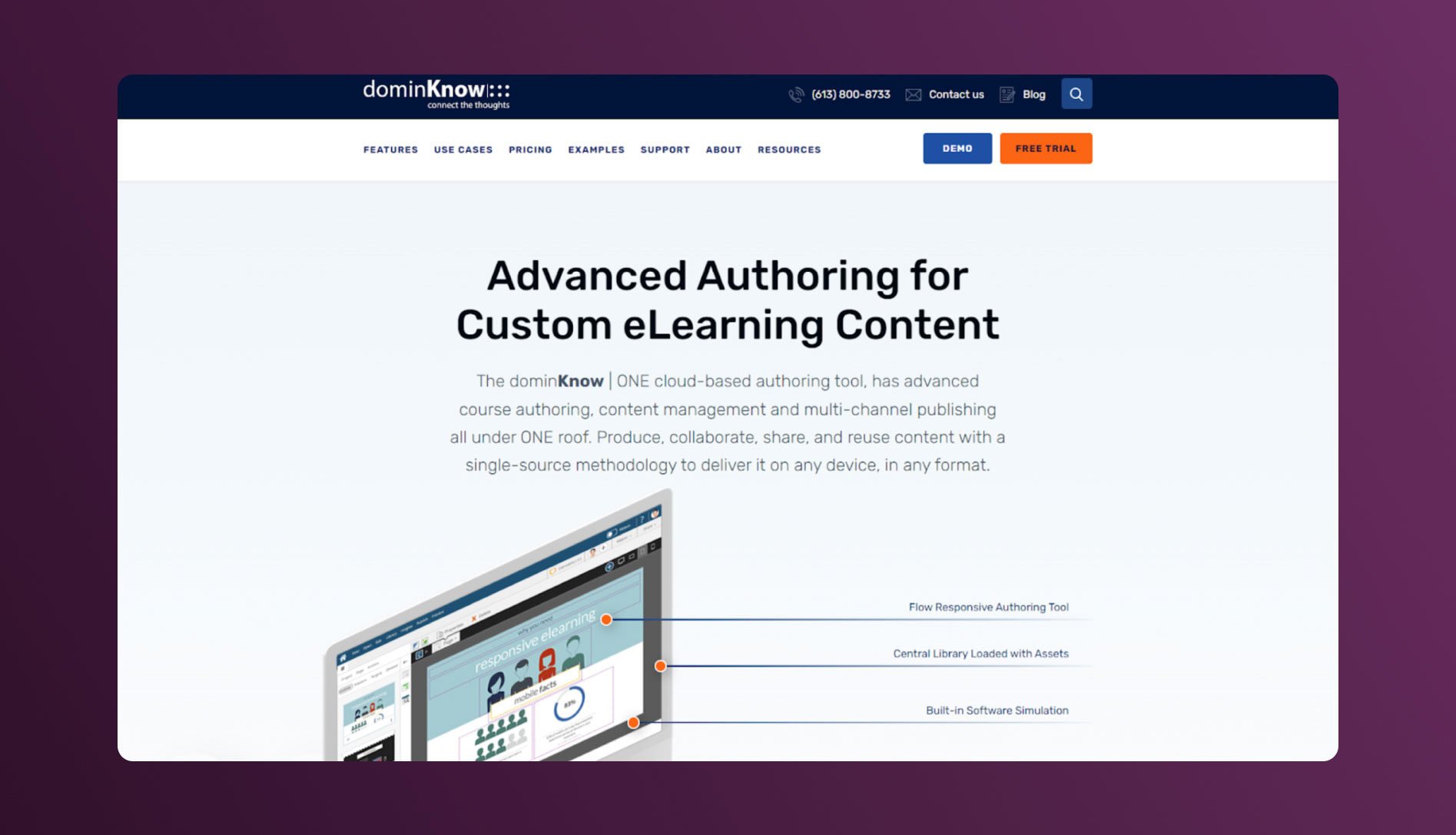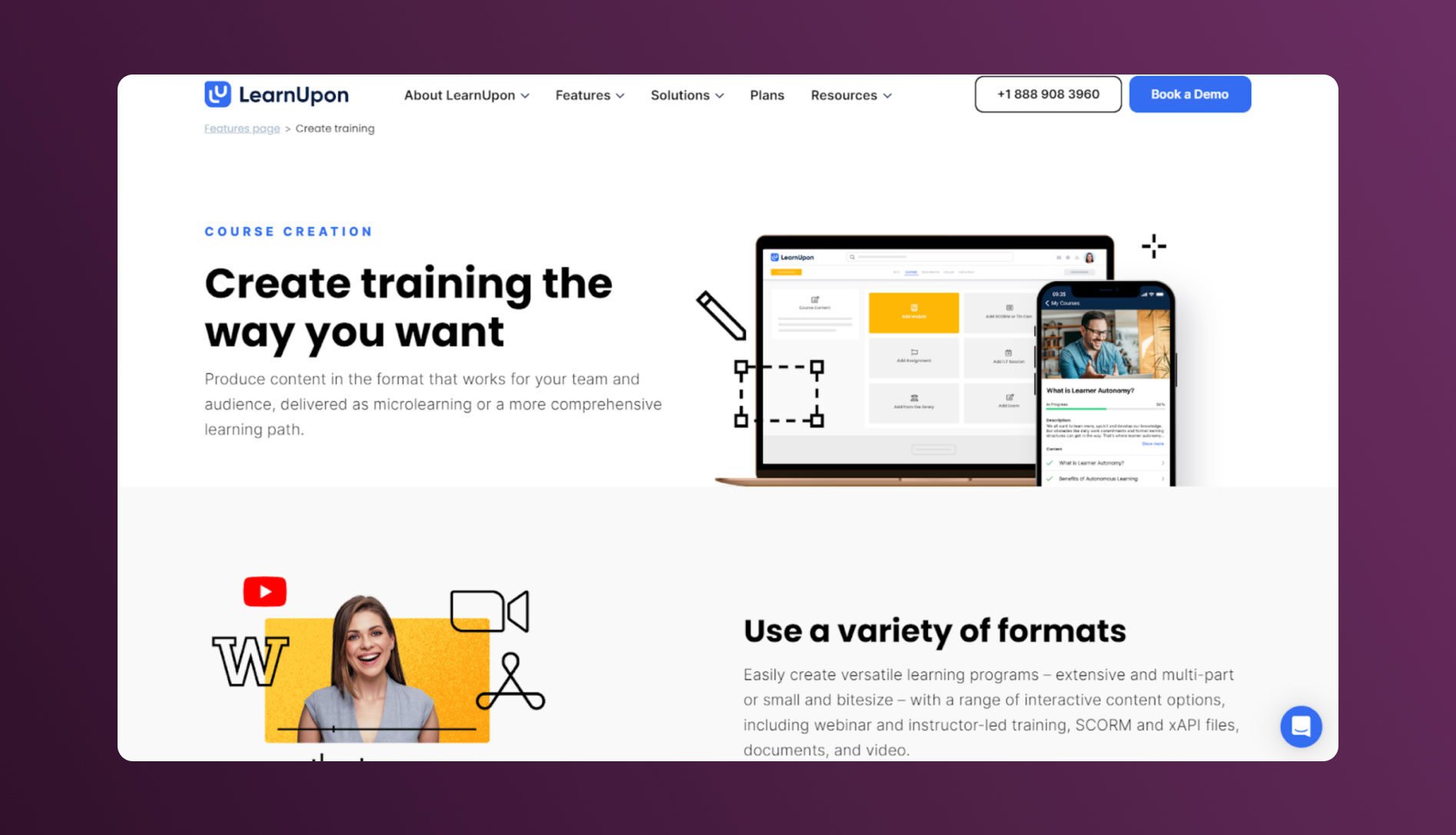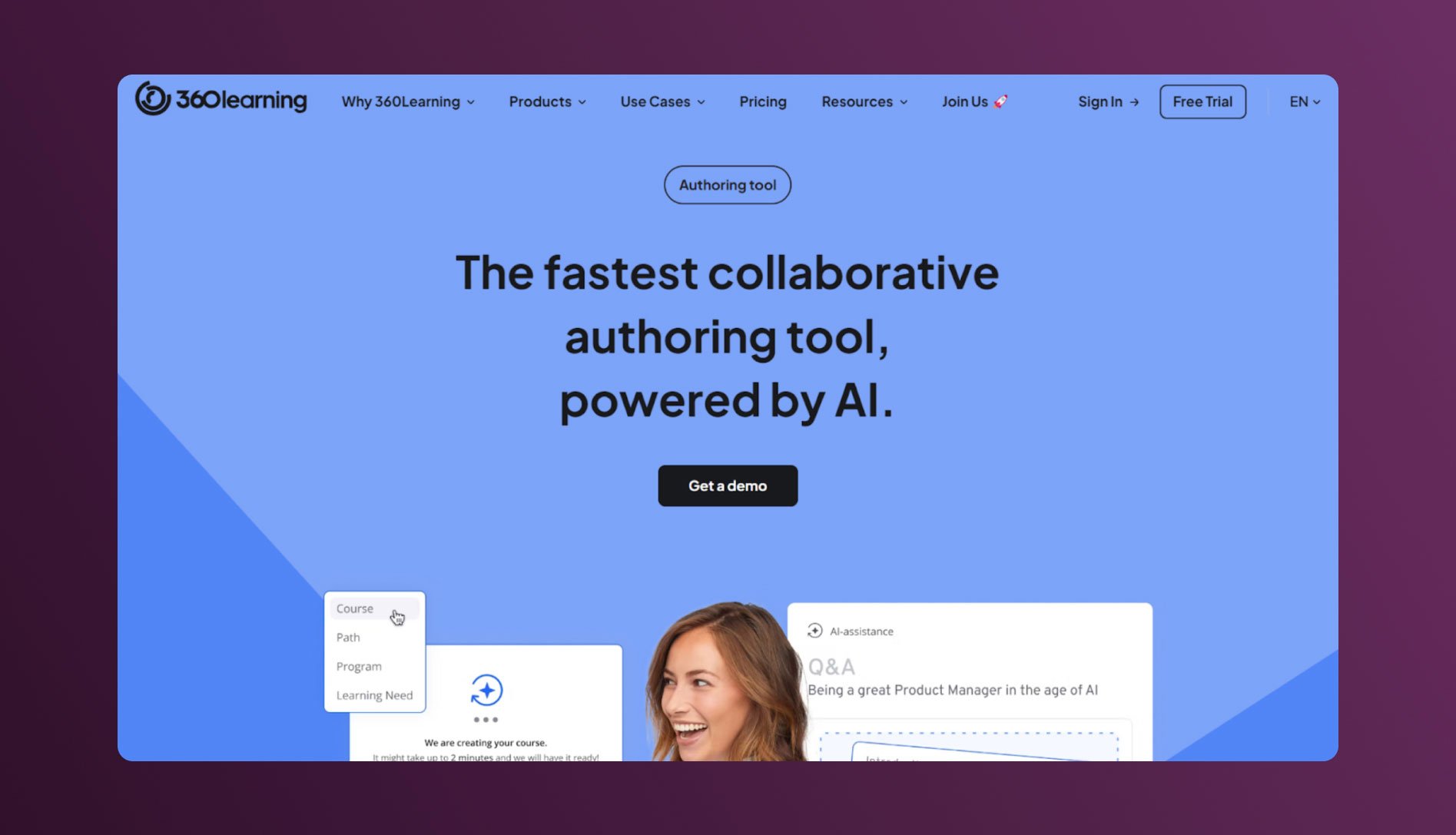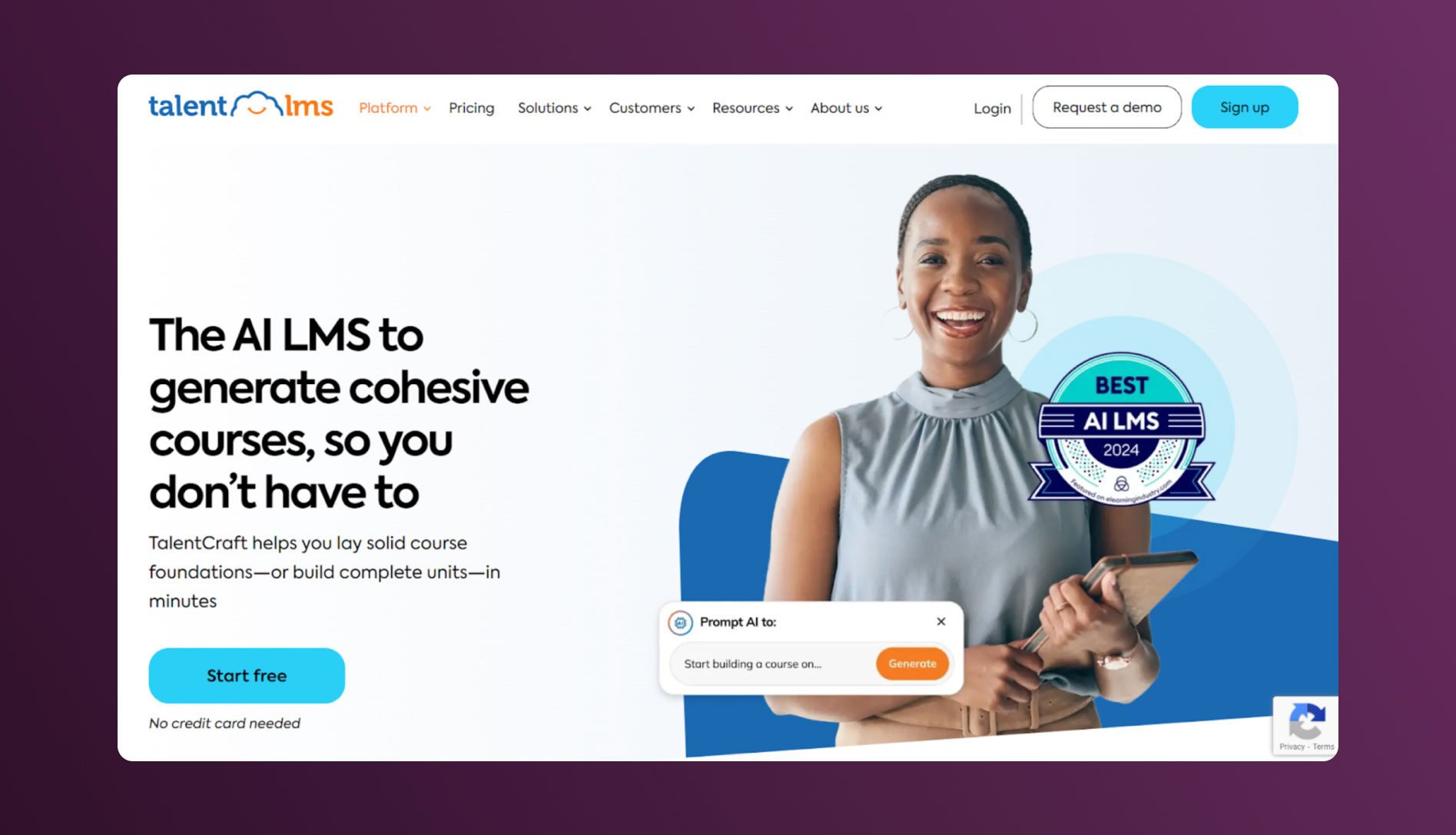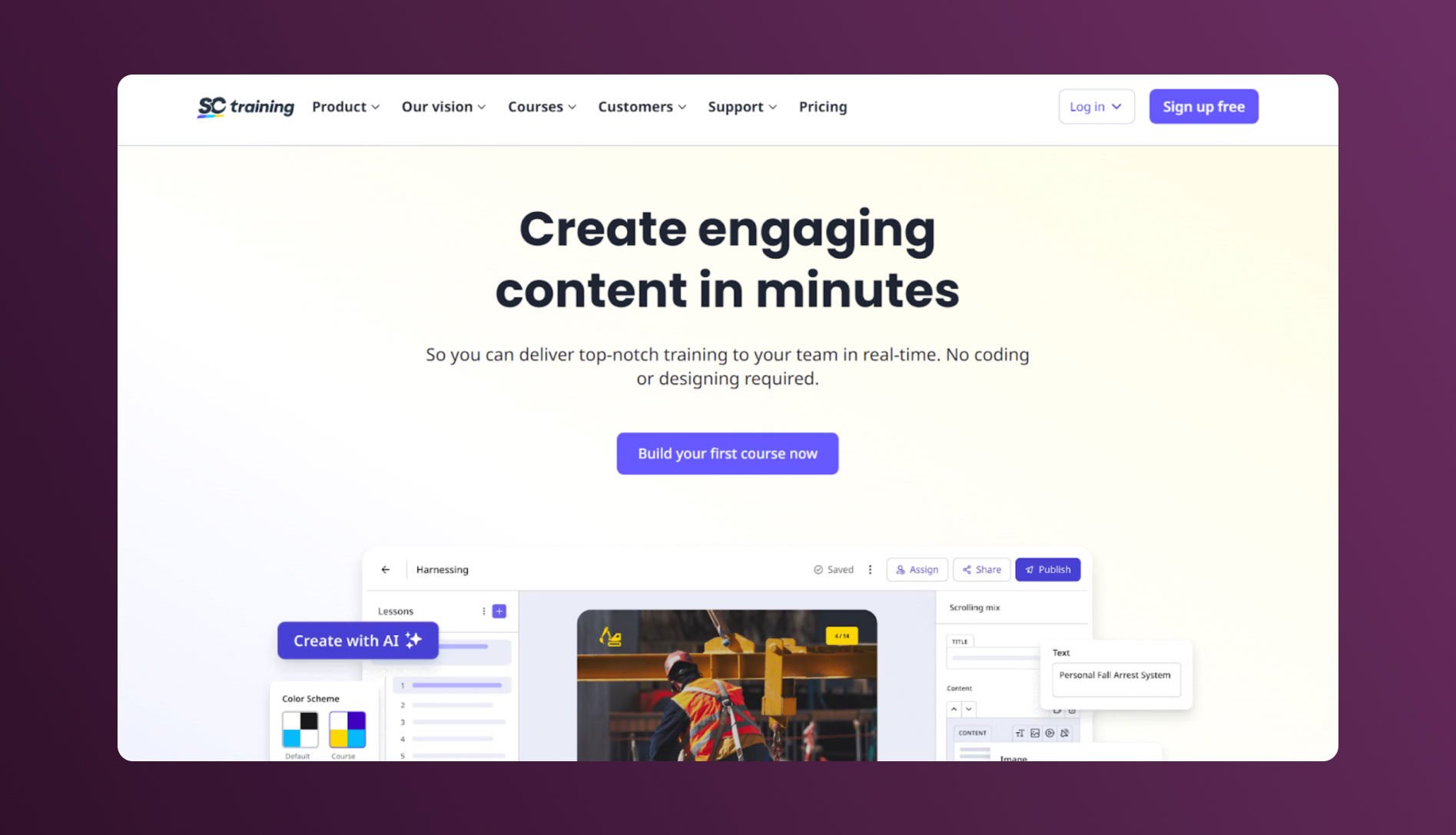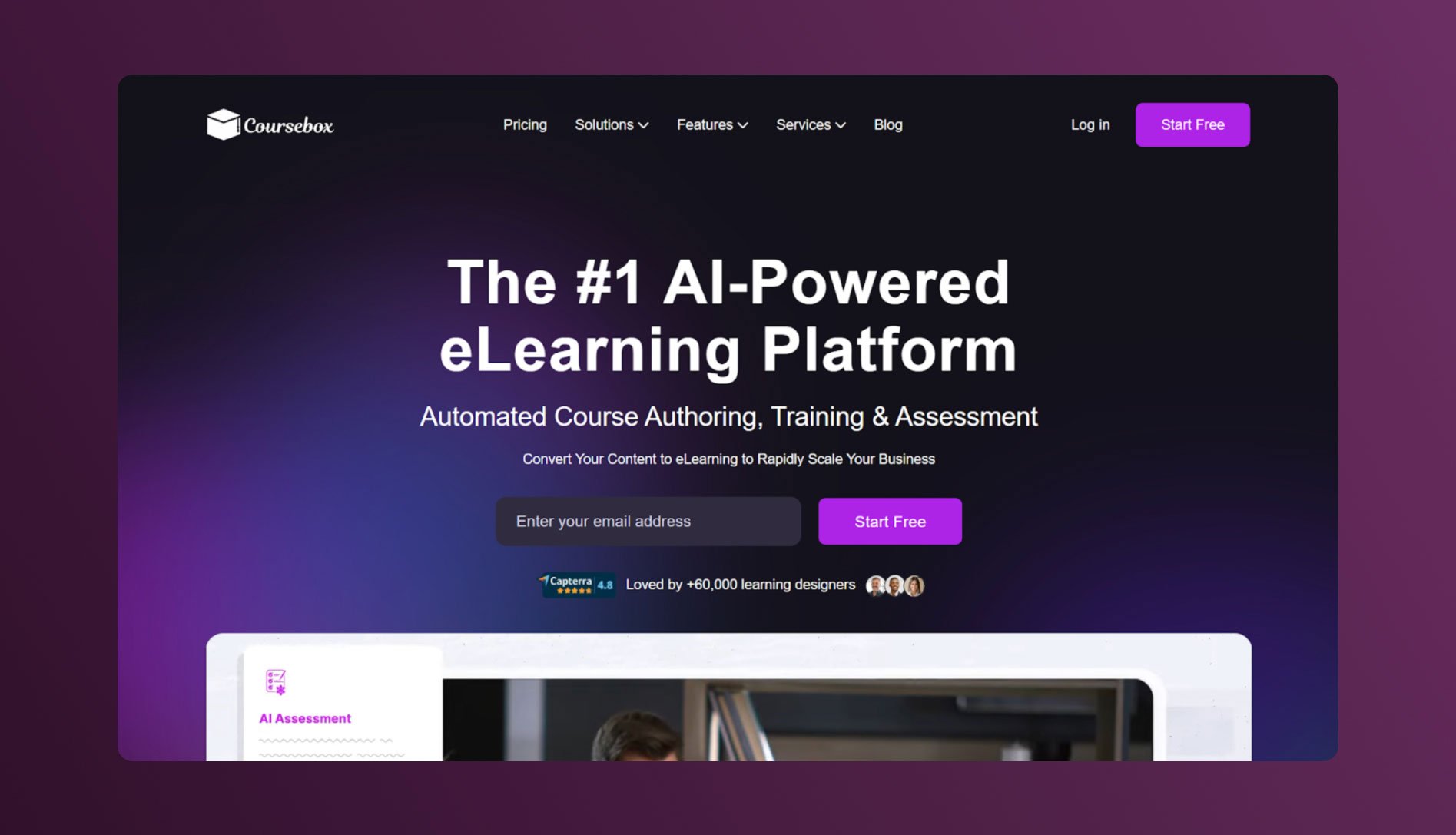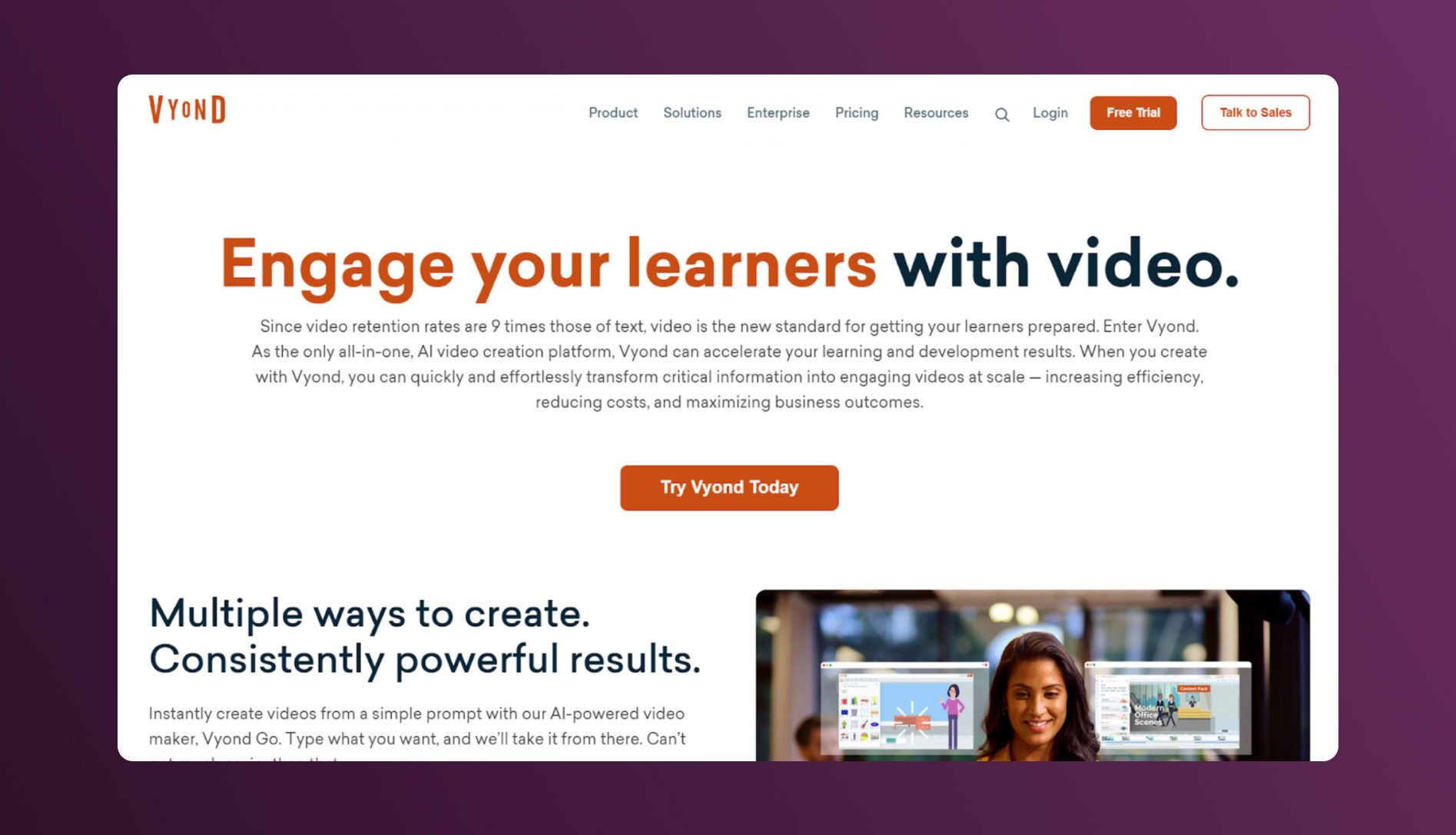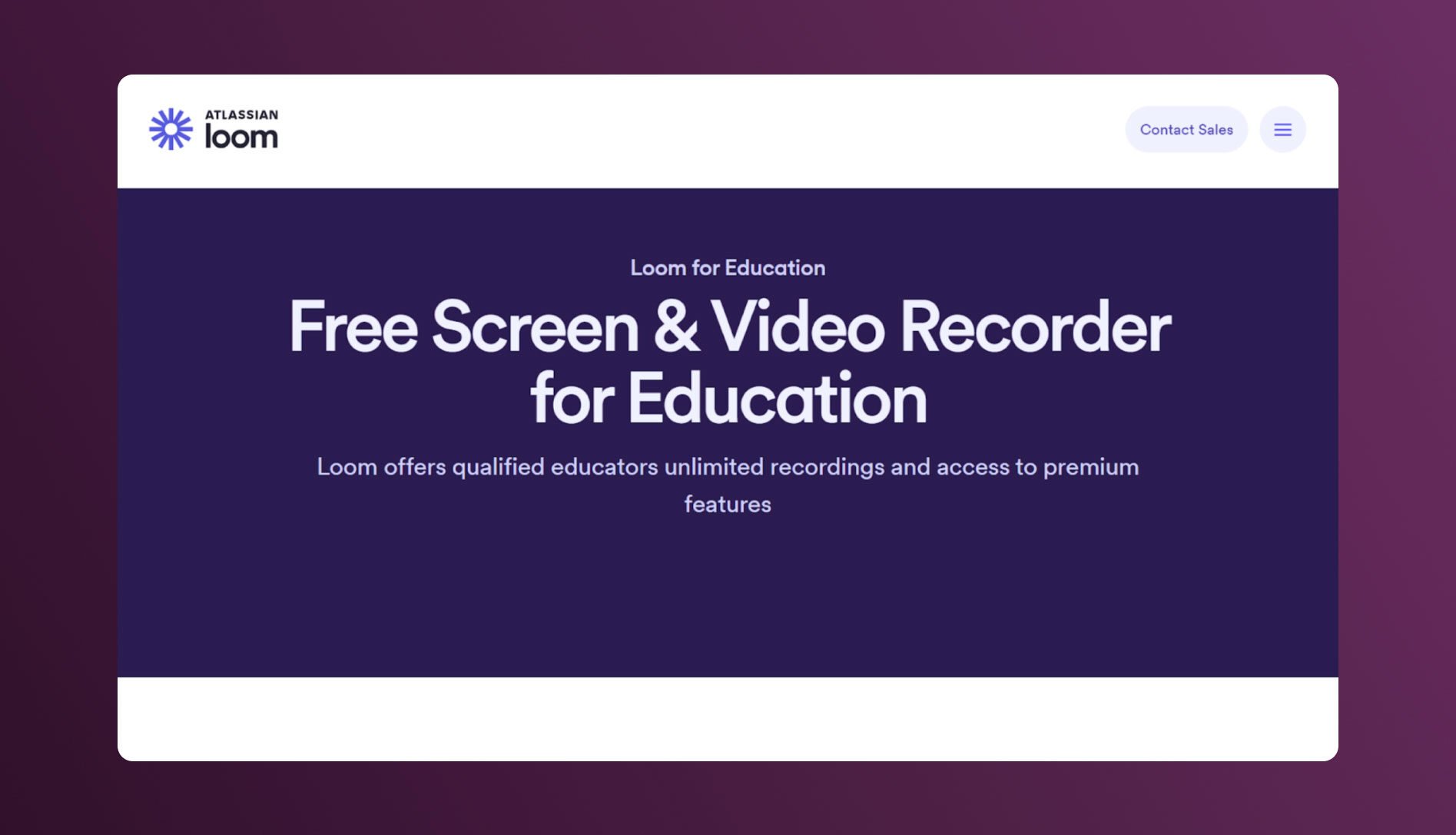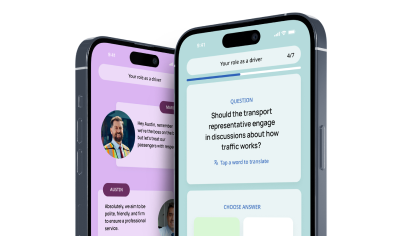20 top e-learning authoring tools for instructors in 2024
Choosing the right tool can be challenging as the landscape of e-learning authoring tools continues to evolve. Are you thinking what is the best e-learning authoring tool for your needs? This section highlights the top tools in 2024, covering key course authoring features, pricing, and ratings. Whether you're looking for deep customisation with standalone tools or one that keeps the LMS implementation simple, these tools can help organisations quickly create engaging, compelling learning experiences.
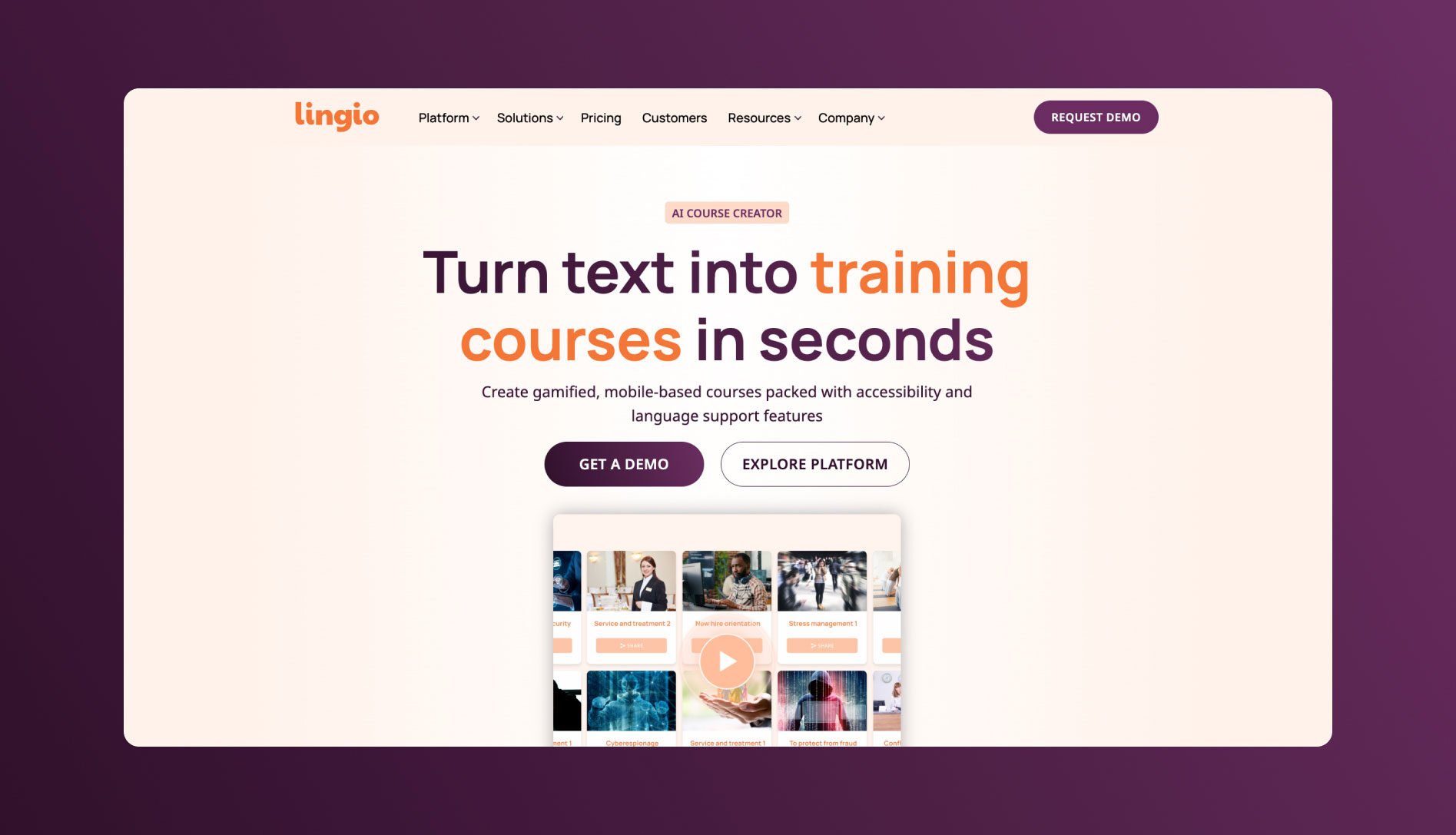
Let’s dive into the top tools, starting with Lingio, an all-in-one solution that integrates a powerful AI-powered course creation tool into an end-to-end frontline employee training platform. The authoring tool allows instructional designers to focus on content strategy and learner engagement rather than manual, time-consuming tasks.
Key course authoring capabilities include:
- Automated course creation: Upload any text-based document, and Lingio's generative AI technology will automatically convert it into a structured, interactive course. This course will include chapters, quizzes, and multimedia elements, saving you hours of manual content creation.
- Customisable templates: Choose from pre-built templates that can be tailored to your branding and content needs. Adjust layouts, fonts, colours, and more to ensure courses are visually appealing and aligned with organisational standards.
- Interactive quiz generation: Automatically generate quizzes and assessments based on the content provided. AI intelligently creates questions that enhance comprehension and retention, minimising the need for manual quiz design.
- Multimedia integration: Easily incorporate videos, images, and audio files to enrich your courses. The AI seamlessly integrates these elements into the content, ensuring learners have a dynamic, multimedia-rich experience.
- Personalisation options: Fine-tune the course's tone, complexity, and style to match the target audience. Customise elements such as dialogue characters and learning paths to create a more personalised learning journey.
- Gamification features: Infuse courses with game-like elements such as points, rewards, and interactive storylines, motivating learners to complete training and actively engage with the content.
- Language and accessibility support: Provides language support in over 100 languages, with WCAG-compliant features to ensure inclusivity for learners with diverse needs, allowing for broader reach and better engagement across global teams
Success story: how did Lingio’s AI-powered course authoring transform training for Ambea?
Ambea, Scandinavia’s largest care provider, needed an efficient way to upskill its 31,000 employees in Swedish language skills. By partnering with Lingio, they leveraged its AI-powered Course Creator to develop mobile-based, interactive training tailored to their caregivers' needs.
Some of the benefits included:
- Fast course creation: Turned training materials into interactive courses, cutting manual development time.
- Custom content: Tailored lessons to caregiving scenarios for real-world application.
- Mobile-friendly delivery: Enabled caregivers to train on the go, boosting flexibility and completion rates
“The course covers words and sentences we need at work. It’s highly relevant and practical for our day-to-day routines.” – Heidi Heino, Operations Manager
Pricing:
- Paid subscription plans start from $416 for 100 learners when billed annually. Learn more
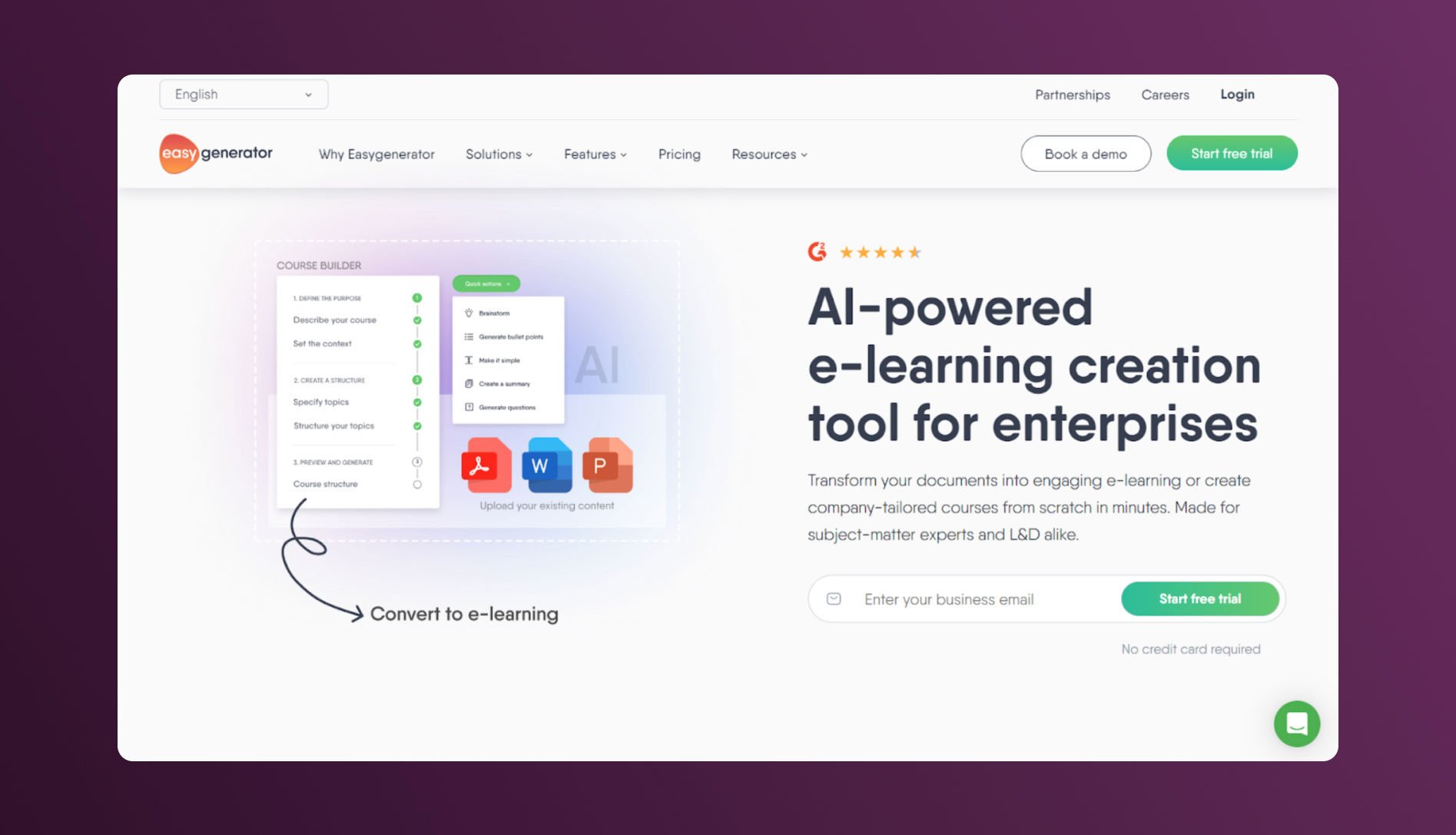
Easygenerator simplifies and accelerates course creation, making it accessible for subject-matter experts and L&D professionals. As a well-established enterprise e-learning authoring tool used by over 2,000 companies, Easygenerator empowers users to transform existing documents or build custom, interactive e-learning courses in minutes. With a focus on ease of use, the platform is designed to fit seamlessly into corporate workflows, enabling both experienced and novice course creators to develop engaging content quickly.
Key course authoring capabilities include:
- Convert PowerPoint to SCORM: Quickly transform PowerPoint presentations into interactive SCORM or xAPI courses, enabling smooth integration with 99% of LMS platforms.
- Collaborate with co-authors: Work simultaneously with team members and subject-matter experts to streamline content creation and ensure accuracy.
- Create accessible courses: Design e-learning content that complies with WCAG and Section 508 standards, ensuring accessibility for all learners.
Ratings:
Pricing:
- A 14-day free trial plan is available.
- Paid subscription plans start from $108/month.
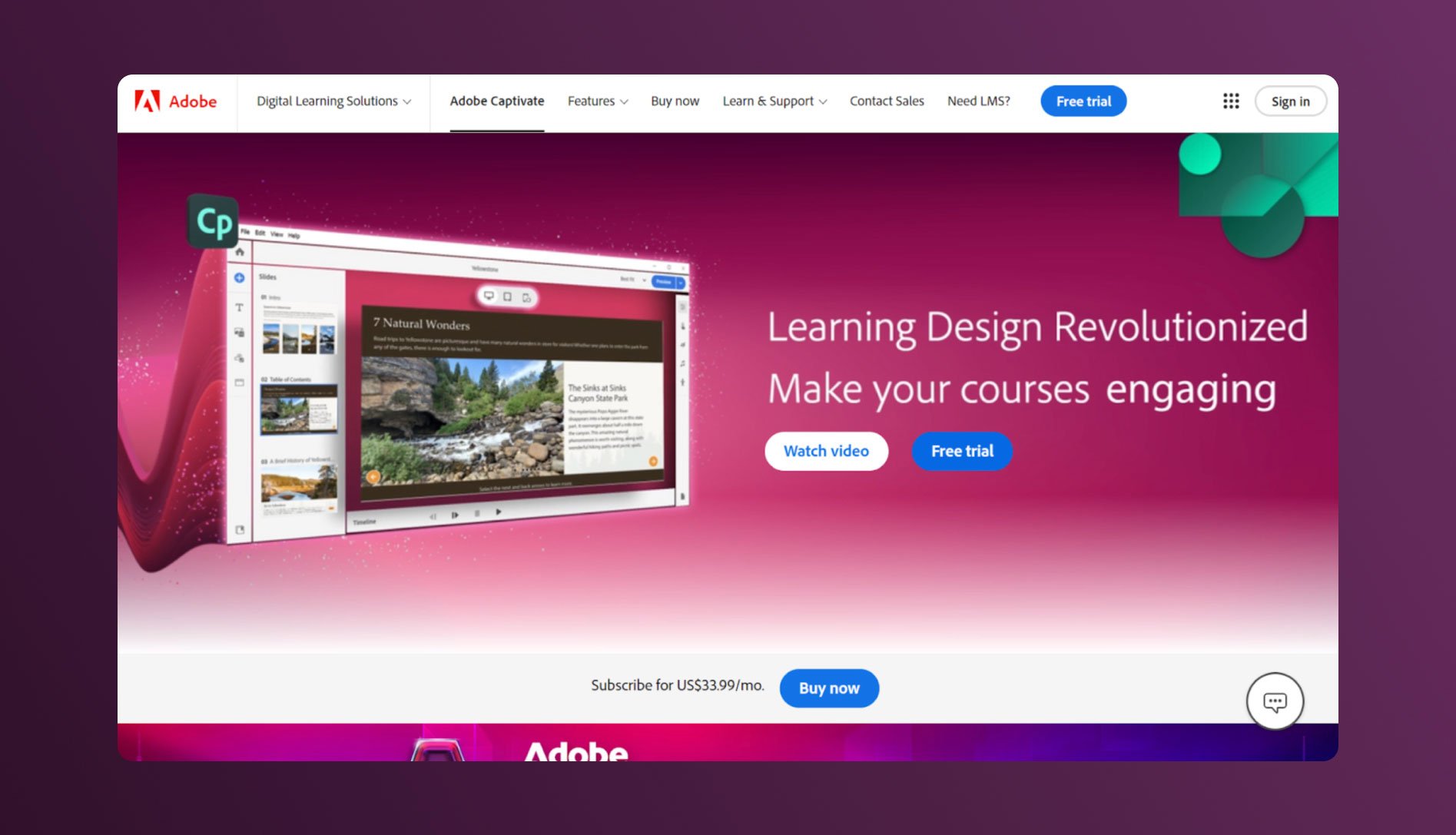
Adobe Captivate is a versatile e-learning authoring tool designed to create a wide range of interactive content, including software demonstrations, simulations, branched scenarios, and quizzes. With its user-friendly interface and a wealth of features, Captivate allows both beginners and experienced instructional designers to build immersive learning experiences quickly. The platform is widely used across industries, especially for training professionals in software, education, and corporate learning environments.
Key course authoring capabilities include:
- Responsive course design: Create once and let your content automatically adjust to any screen size, providing a mobile-friendly experience without needing separate versions.
- Widget-based interactivity: Build engaging courses using drag-and-drop widgets like flip cards, timelines, and hotspots, enhancing learner interaction without requiring programming skills.
- Pre-built templates and assets: Speed up course creation with ready-made slides, media blocks, and design templates that can be customised to fit your content needs.
- Collaborative review and feedback: Seamlessly share projects for team reviews, enabling stakeholders to comment and provide feedback directly within the platform, improving project transparency and quality.
Ratings:
Pricing:
- A 30-day free trial plan is available.
- Paid subscription plans start from $33.99/month for individuals.
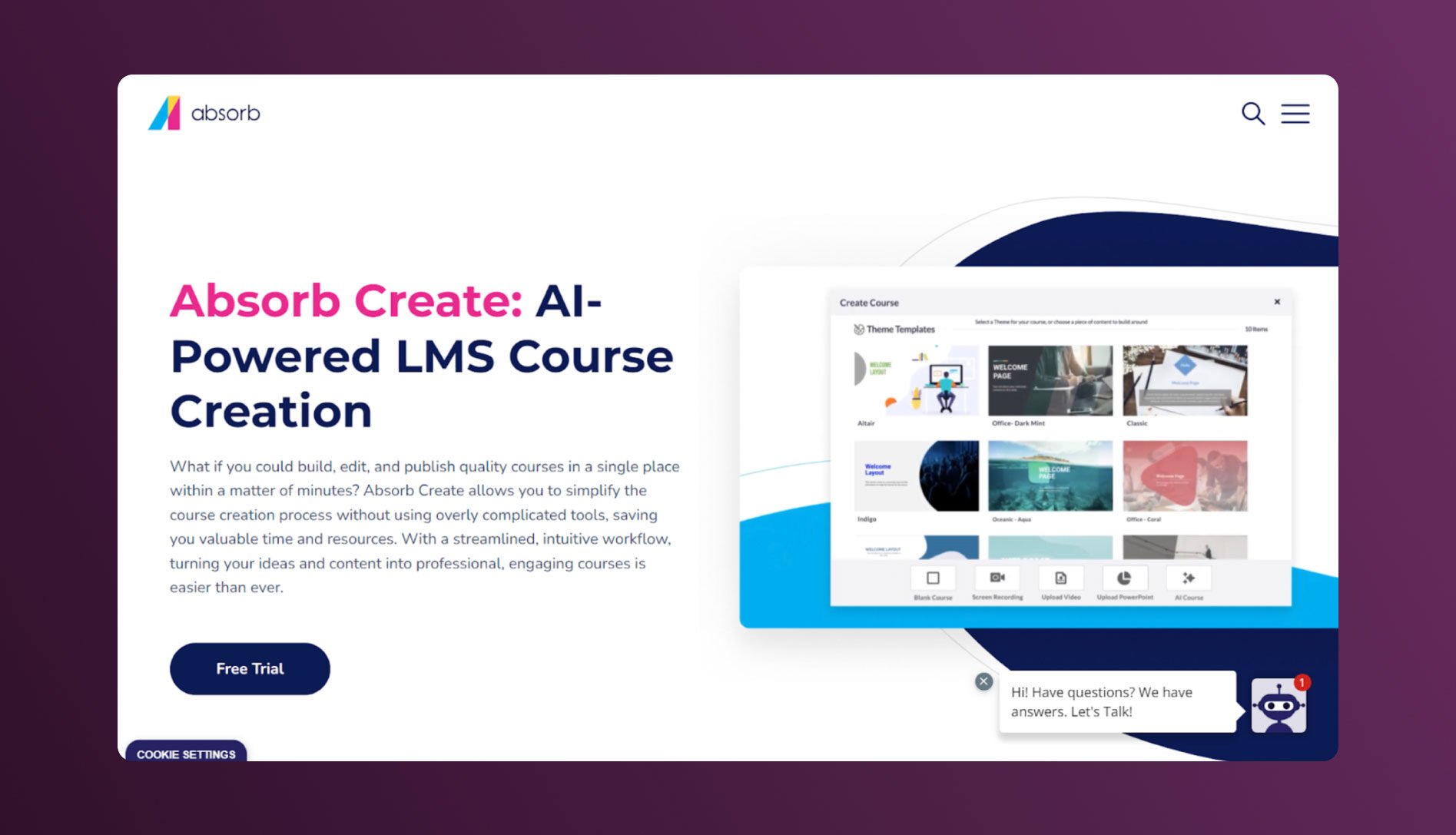
Absorb Create is a cloud-based authoring tool integrated into the Absorb LMS platform, allowing organisations to create, edit, and publish e-learning courses easily. Targeted at businesses and learning professionals, it simplifies the course development process using intuitive design tools, generative AI, and powerful integrations.
Key course authoring capabilities include:
- Customisable themes and templates: Quickly design courses that match your brand using customisable templates and themes, or start from scratch.
- Seamless LMS integration: Publish courses directly to Absorb LMS with a single click, streamlining the entire process without managing multiple systems.
- AI-powered course creation: Use the generative AI tool to quickly build engaging courses, reducing course development time from hours to minutes.
Ratings for the overall Absorb LMS platform:
Pricing:
- Pricing information is available on request.
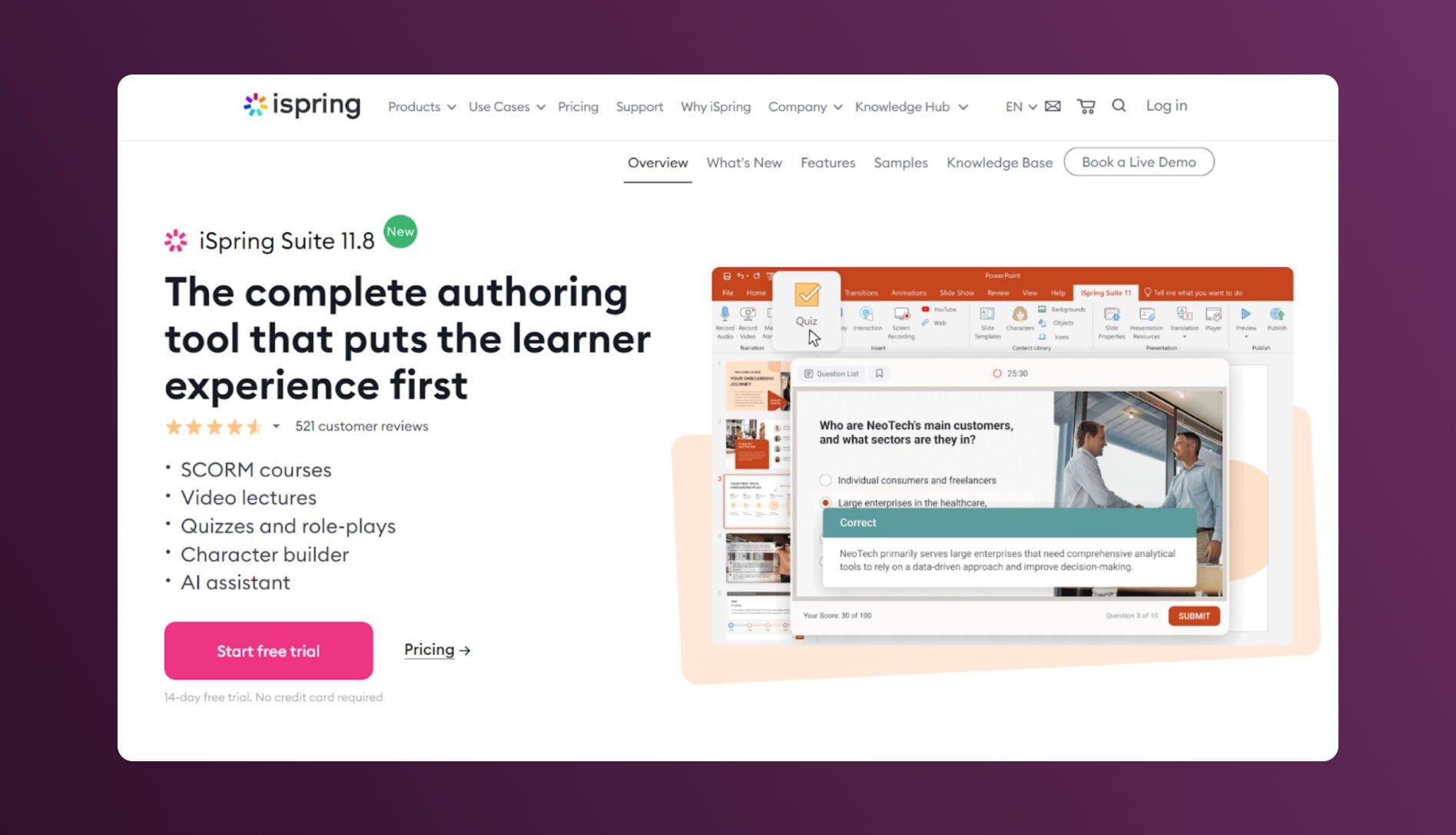
iSpring Suite is a PowerPoint-based authoring toolkit for creating slide-based e-learning courses, quizzes, simulations, and video lectures. Known for its ease of use, iSpring Suite empowers both novice and experienced instructional designers to build interactive learning experiences. Popular among corporate training teams, the tool allows you to transform existing PowerPoint presentations into SCORM-compliant courses, enabling seamless LMS integration.
Key course authoring capabilities include:
- Convert PowerPoint to SCORM: Transform PowerPoint slides into SCORM or xAPI courses with a single click, allowing for seamless publishing to an LMS.
- Video and narration tools: Record and sync audio or video narrations directly within PowerPoint, enhancing your courses with multimedia content.
- Built-in content library: Access a vast collection of ready-made templates, characters, and locations to quickly build engaging courses without starting from scratch.
Ratings:
Pricing:
- A 14-day free trial plan is available.
- For business users, paid subscription plans start from $770/author/year.
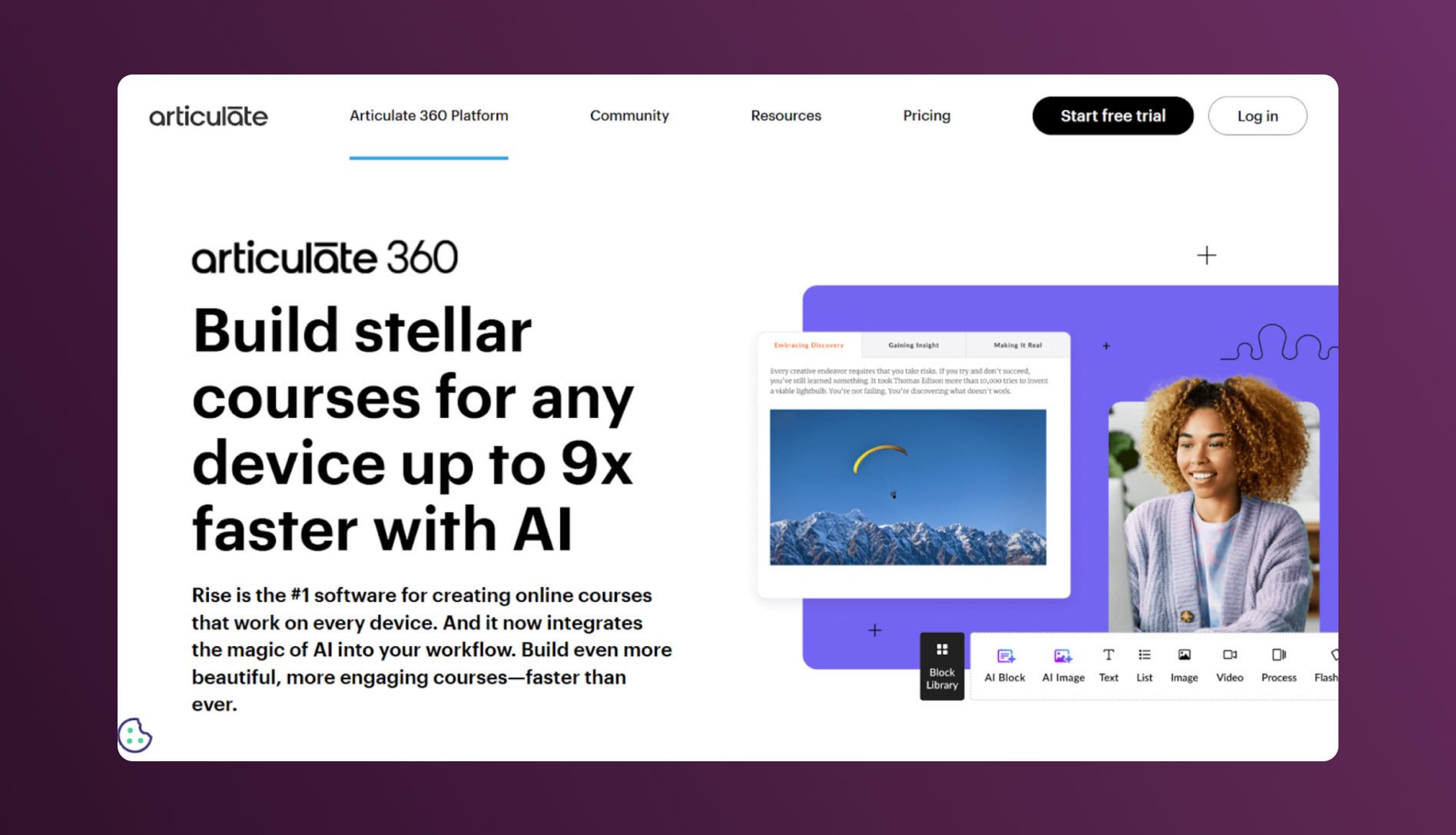
Rise is an intuitive, AI-powered web-based authoring tool in the popular Articulate 360 suite, designed to create responsive online courses quickly. Known for its ease of use and block-based course design, Rise allows instructional designers, corporate trainers, and subject matter experts to build interactive, mobile-ready learning experiences.
Key course authoring capabilities include:
- Block-based course creation: Build interactive courses by stacking modular media, text, and interactive blocks, allowing flexibility and creativity without coding skills.
- AI-powered content generation: Leverage its AI assistant tool to draft content, generate images, and create assessments, accelerating the course creation process.
- Extensive content library: Access millions of images, templates, and media assets to create visually compelling courses that engage learners.
- Collaborative course development: Collaborate in real-time with team members, share content, and streamline feedback directly within the platform for faster development cycles.
Ratings of the overall Articulate 360 suite:
Pricing:
- A 30-day trial plan for the entire suite is available.
- Paid subscription plans for the whole suite start from $1499/user annually.
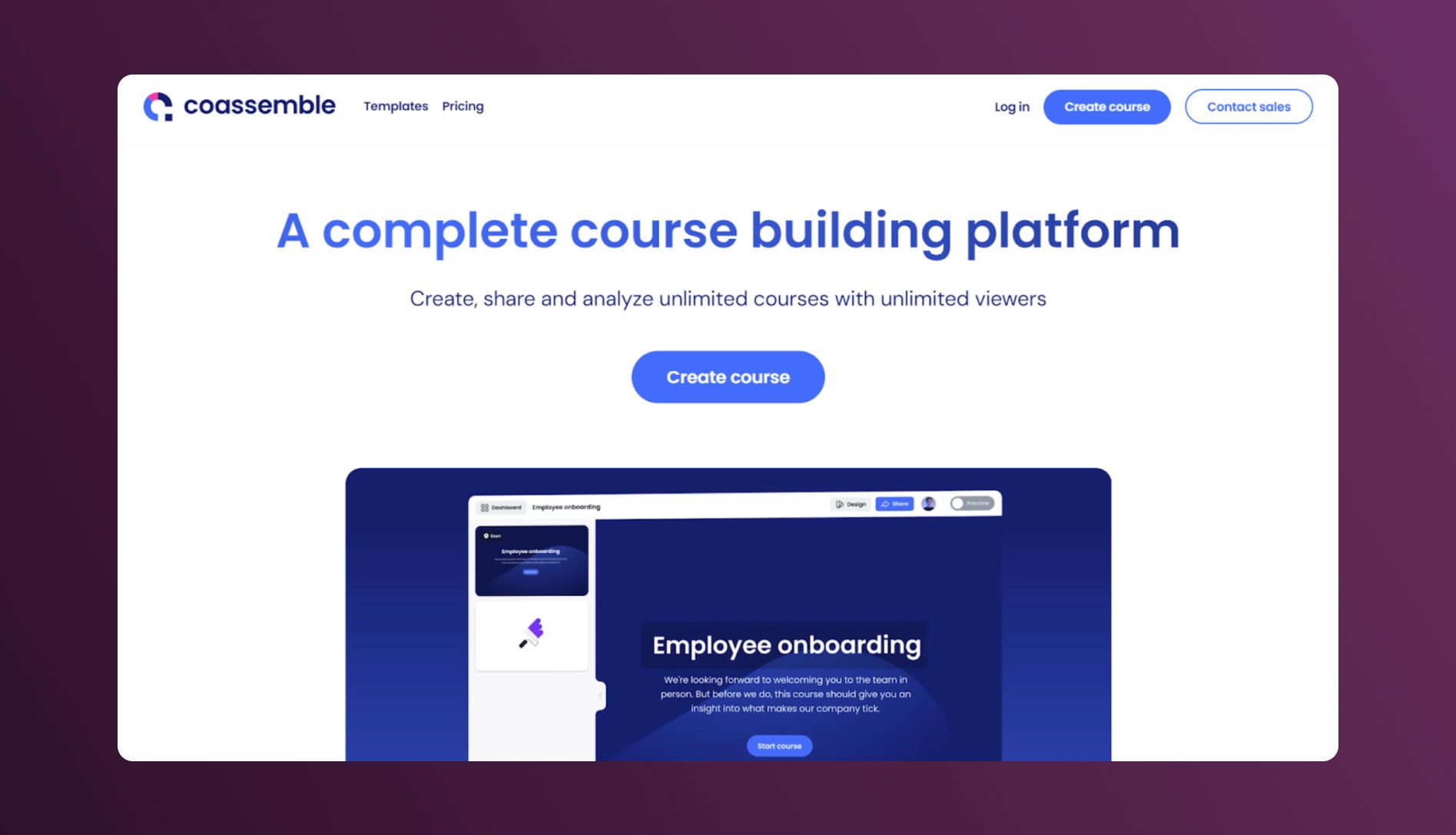
Coassemble is a versatile platform for creating, sharing, and tracking interactive online courses. They claim to serve over 4,000,000 learners and 7,000+ companies globally. The platform offers a seamless experience for both creators and learners, helping organisations build effective training programs that engage employees and drive results.
Key content authoring capabilities include:
- Instant publishing to web and LMS: Once your course is ready, publish it instantly to any LMS for employee training with just a click, making it easy to deliver and share training without additional technical requirements.
- Embed media and resources: Incorporate videos, images, PDFs, and other multimedia elements into your courses to enhance the learning experience and keep learners engaged with diverse content types.
- Template library: Access a library of professionally designed templates to jumpstart course creation. Whether you're developing onboarding programs or technical training, customise a pre-built template to fit your needs.
Ratings:
Pricing:
- A freemium version is available for one creator.
- Paid subscription plans start from $7.5/creator/month when billed annually.
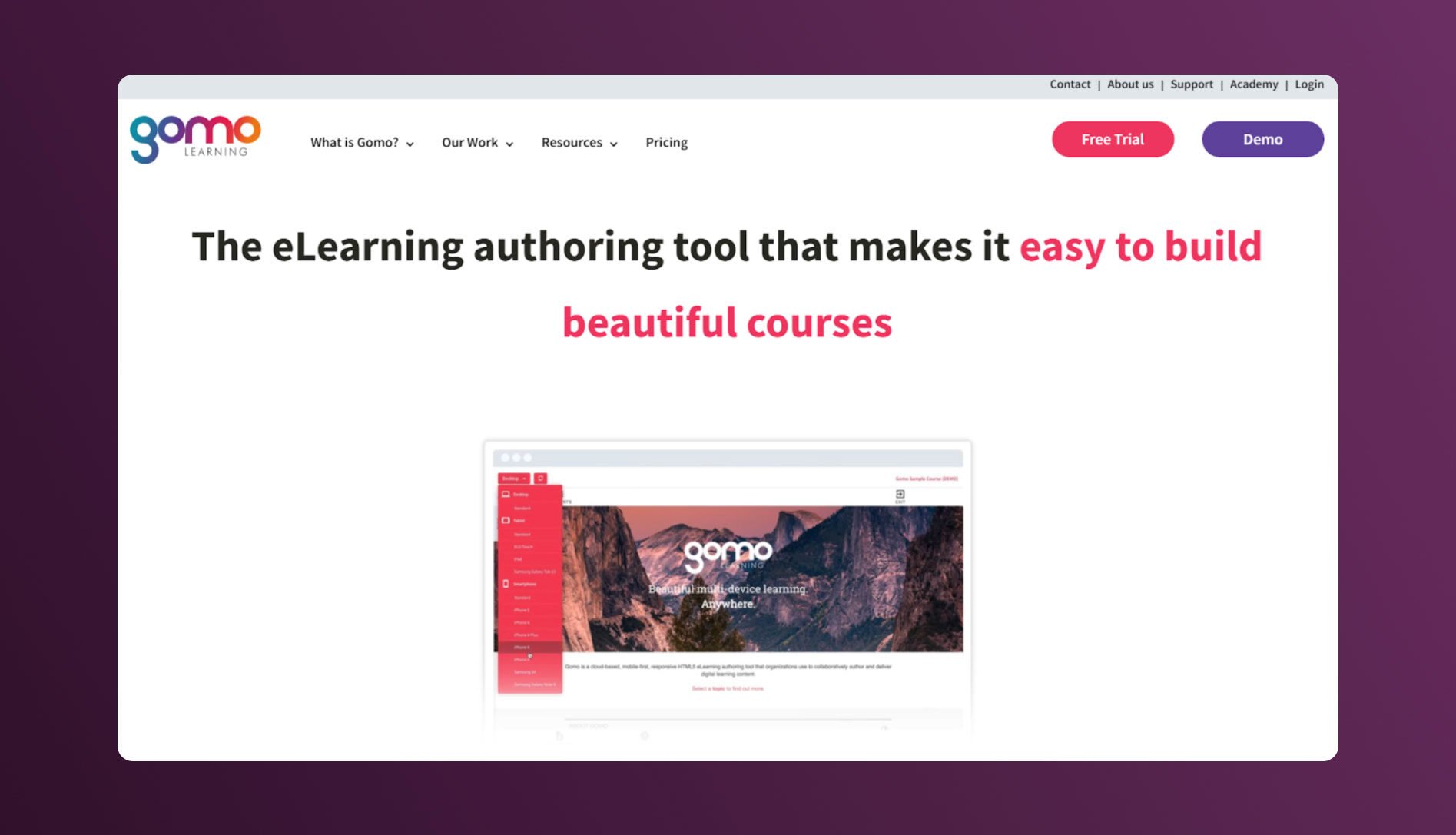
Gomo Learning is a collaborative, cloud-based e-learning authoring tool designed for creating visually stunning, multi-device responsive learning experiences. Built for enterprises with global audiences, Gomo makes course creation simple and flexible without compromising on advanced features.
Key course authoring capabilities include:
- Responsive, multi-device learning: Design once and deploy courses that automatically adapt to different screen sizes, ensuring an optimal learner experience on mobile, tablet, and desktop devices.
- Seamless content delivery: Instantly distribute courses across platforms, including LMS, websites, and social media, with a single click, ensuring that learners can access content easily, anywhere in the world.
- Pre-built templates and layouts: Speed up course creation with customisable screen layouts, drag-and-drop content, and interactive elements like quizzes, hotspots, and branching scenarios.
- Cloud-based collaboration: Build, review, and share courses in real-time from anywhere, allowing teams to collaborate efficiently without the need for software installations.
Ratings:
Pricing:
- Free trial and paid pricing information is available on request.
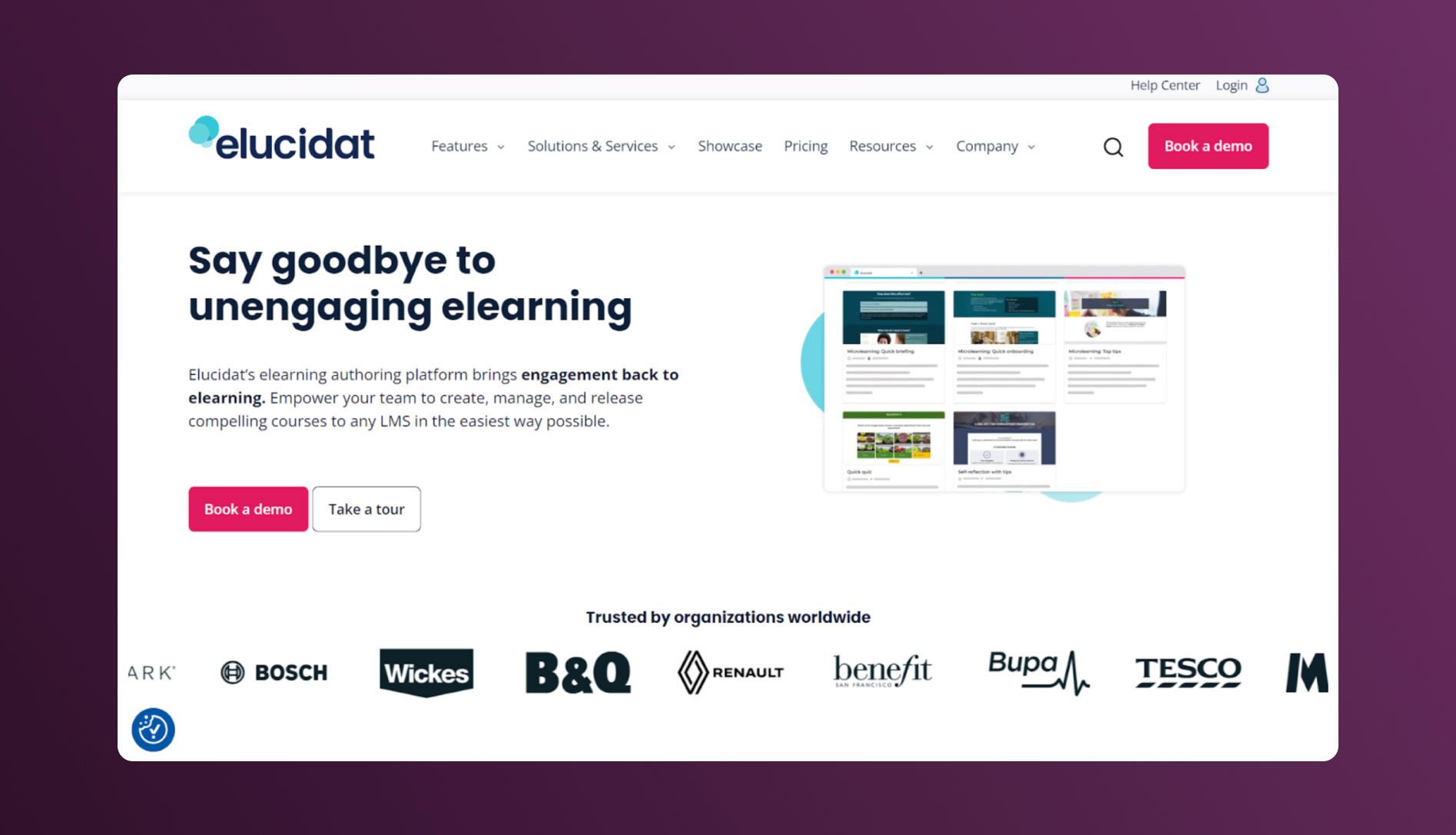
Elucidat is a cloud-based e-learning authoring platform designed to simplify course creation for instructional designers, SMEs, and L&D teams. Trusted by global brands such as Coca-Cola, Primark, and Bosch, Elucidat enables teams to develop engaging, multi-device learning content quickly.
Key course authoring capabilities include:
- Interactive branching and personalisation: Build engaging, personalised learning journeys using branching scenarios and content that adapts based on learner inputs or behaviours.
- Text-to-speech integration: Convert written content into audio files for courses, enhancing accessibility and engagement without additional recording.
- Variations manager: Manage multiple versions of a course from a single source, allowing updates across multiple variations with ease.
Ratings:
Pricing:
- Free trial and paid pricing information is available on request.
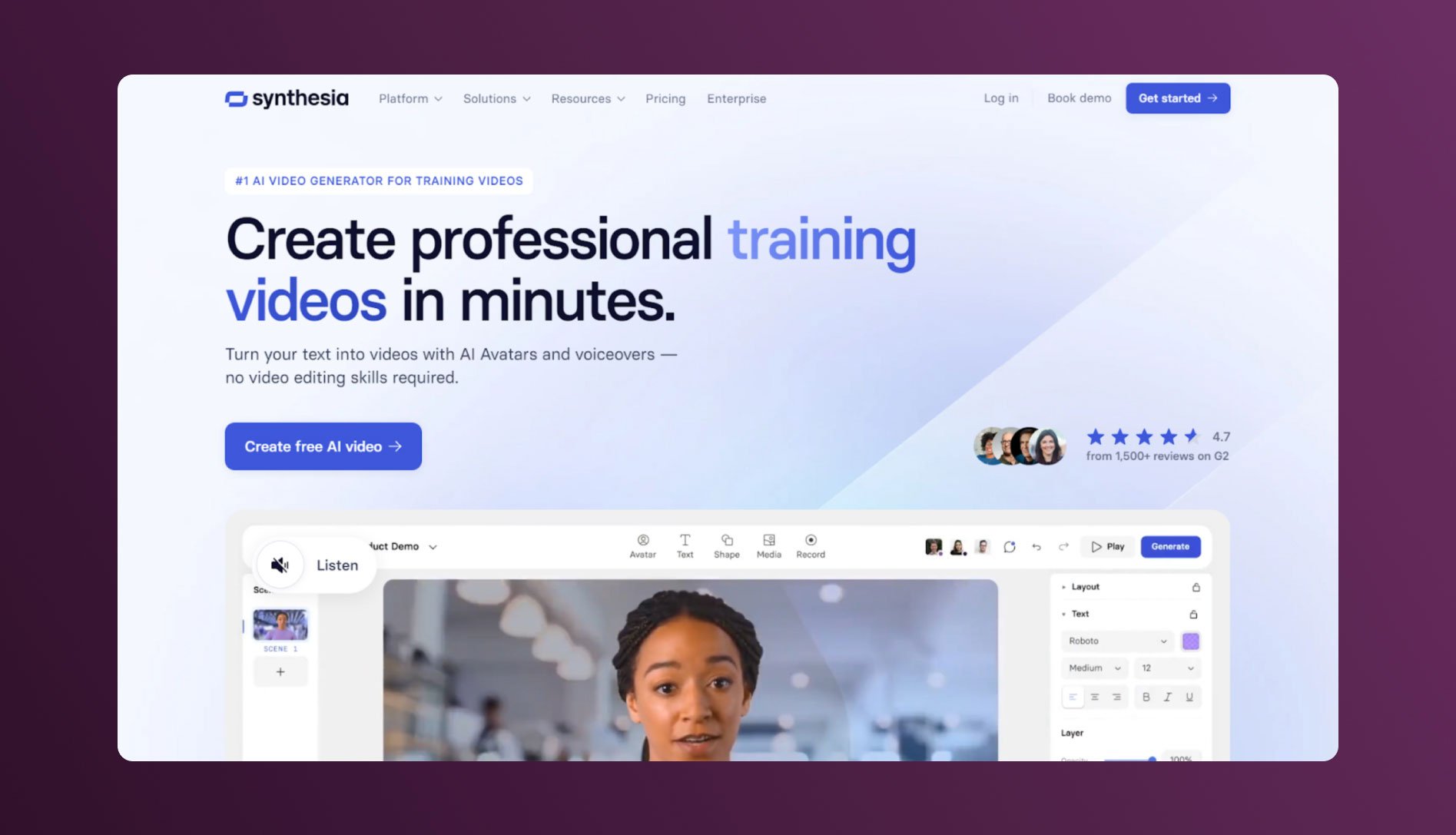
Synthesia is an AI-powered video creation platform that offers L&D professionals access to an intuitive tool for creating high-quality, AI-driven training videos. By transforming text-based content into dynamic video lessons featuring AI avatars and voiceovers, Synthesia streamlines video production without requiring video editing expertise. The platform is trusted by over 50,000 companies, making it a valuable resource for teams seeking to modernise and scale their e-learning content.
Key course authoring capabilities include:
- AI video generation: Quickly convert text into training videos with AI avatars and voiceovers, removing the need for manual video production skills.
- Customisable video templates: Tailor videos with customisable colours, fonts, and layouts to ensure brand consistency and visual appeal.
- Effortless updates: Update existing training videos with a single click, keeping video content relevant and up to date without needing reshoots.
- Multi-language voiceovers: Generate voiceovers in over 140 languages, enabling global teams to create localised training content efficiently.
Ratings:
Pricing:
- Offers a free version to access some basic features of the tool.
- Paid subscription plans start from approx. $16.99/editor when billed annually.
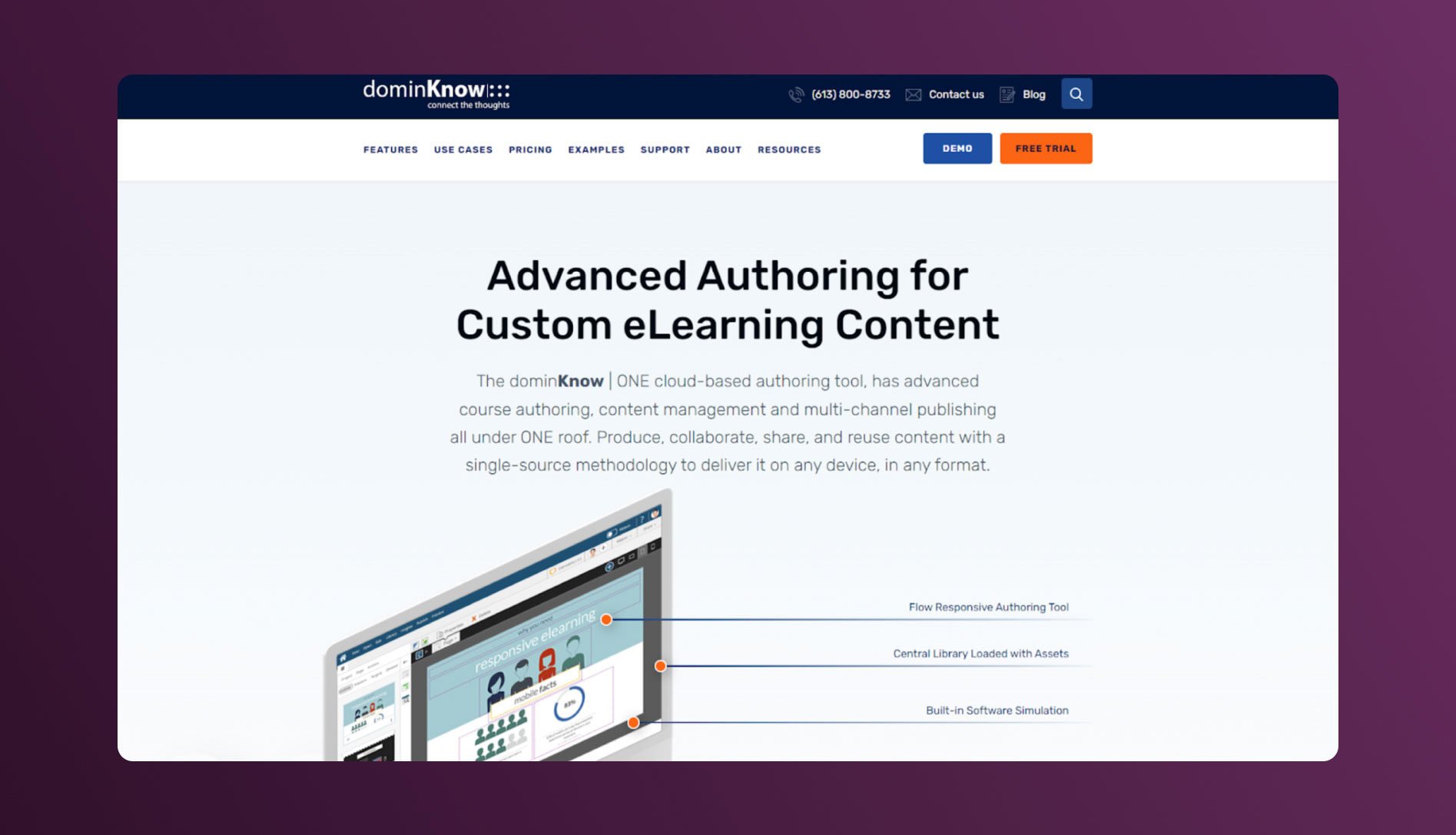
dominKnow | ONE is another cloud-based, all-in-one e-learning authoring tool designed for teams to create, manage, and publish content across learning channels. Catering to both beginner and advanced content creators, dominKnow | ONE integrates responsive e-learning authoring, built-in software simulations, real-time collaboration, and centralised content management, offering a versatile solution for modern learning environments.
Key course authoring capabilities include:
- Built-in software simulations: Create software simulations with interactive step-by-step instructions, such as "Show me," "Guide me," and "Try me" modes, without needing additional tools.
- Animation and transitions: Utilise an animation library and timer controls to create dynamic and engaging transitions between content and sections.
- Centralised digital asset management: Manage and reuse digital assets like images, videos, and audio files through a central library to streamline content creation and updates.
- Single-source content management: Reuse content and assets across different projects, allowing instructional designers to create multiple courses or learning objects from a single source, improving consistency and speed.
Ratings:
Pricing:
- A 14-day free trial plan is available.
- Paid subscription plans start from $1997/year/author.
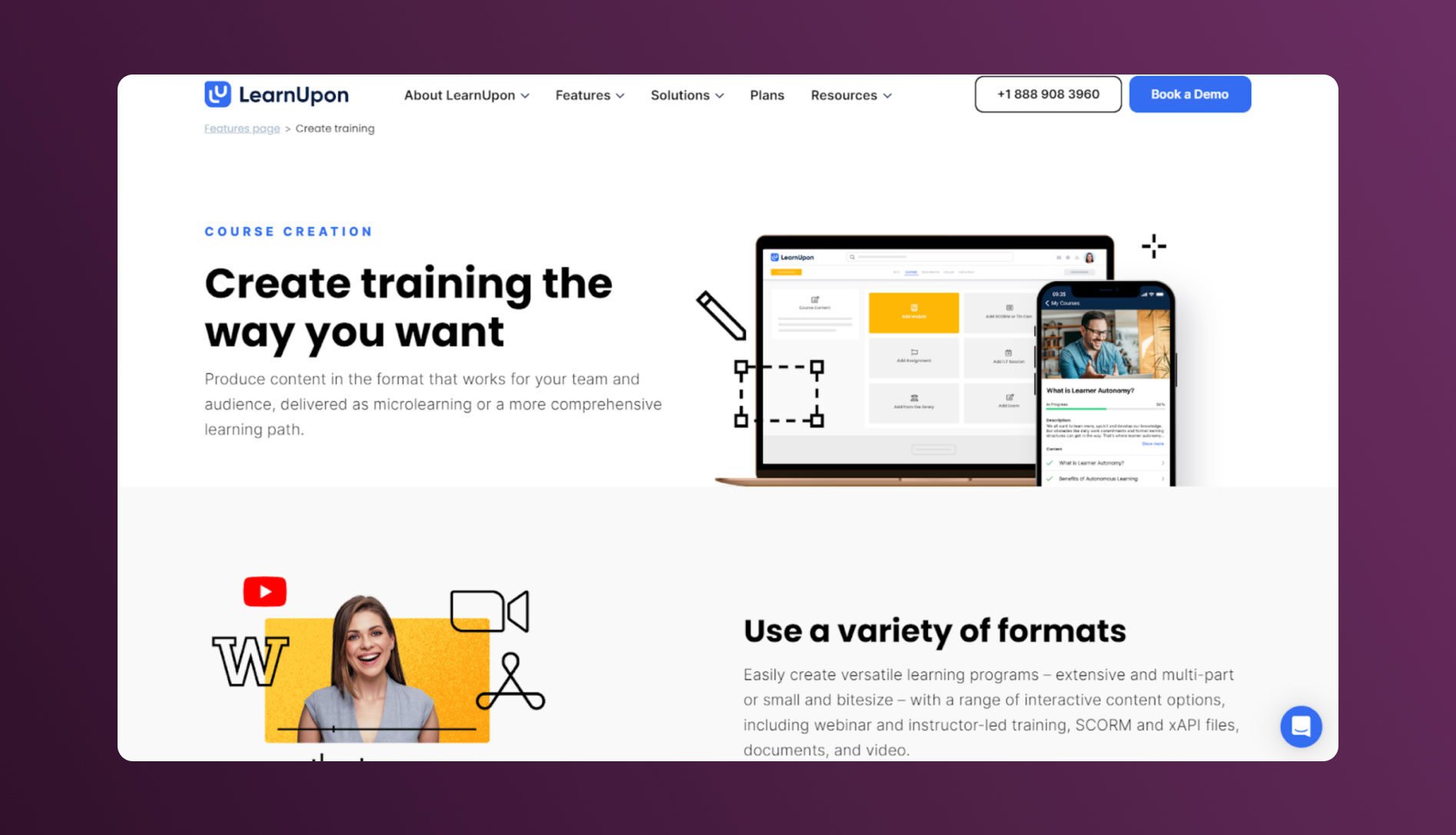
LearnUpon is a highly versatile LMS designed to deliver engaging learning experiences for employees, customers, and partners. It offers a centralised platform where organisations can create, manage, deliver, and track training seamlessly. LearnUpon is trusted by over 1,500 customers across various industries and emphasises ease of use, learner engagement, and results-driven training.
Key course authoring capabilities include:
- Content overrides: Change the conditions of SCORM courses without needing to reauthor the content in an external tool, allowing flexibility in course delivery.
- Blended learning options: Schedule, manage, and report on live instructor-led training sessions, including webinars, directly within the platform for comprehensive learning experiences.
- Learning paths and course catalogues: Organise content into modules, group multiple courses into learning paths, and create catalogues where learners can browse and enrol.
- Interactive video integration: Add videos to any course, mark learner progress, prevent skipping, and add captions or transcripts to ensure accessibility.
Ratings:
Pricing:
- Pricing information is available on request.
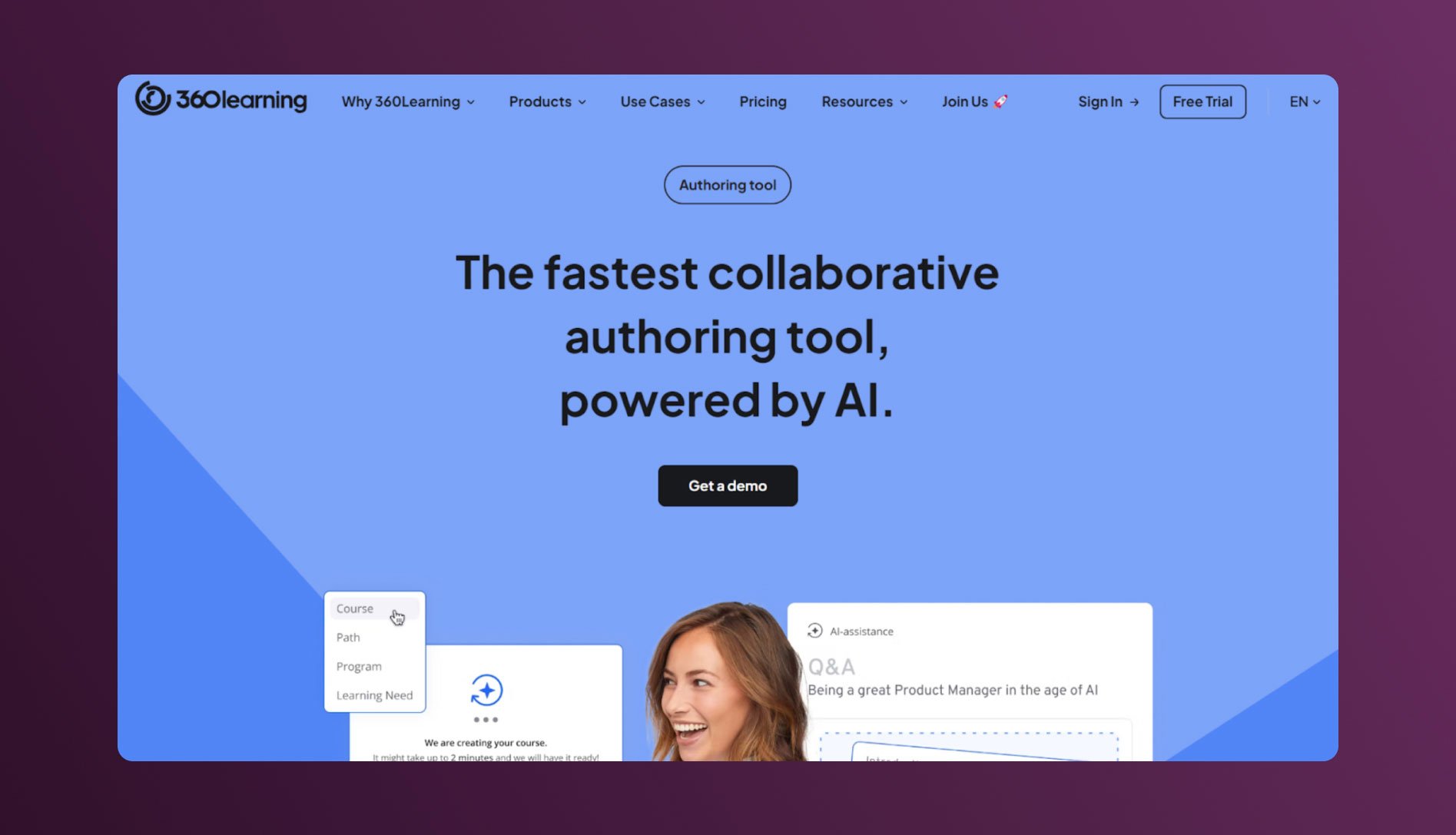
360Learning is one of the top LMS providers in the UK that blends AI-powered authoring with subject-matter expert contributions to create fast, scalable learning solutions. It empowers organisations to upskill their workforce by turning internal experts into course creators, making learning both flexible and efficient.
Key course authoring capabilities include:
- Document-based course builder: Instantly convert existing documents into engaging courses, streamlining the course creation process.
- AI-suggested quizzes: Automatically generate quizzes and custom questions based on course content to evaluate learners' understanding in seconds.
- Google Drive & Microsoft OneDrive integration: Effortlessly import and integrate files from cloud storage services like Google Drive and Microsoft OneDrive into courses.
- Translation mode: Allow local experts to translate training content while collaborating via internal comments, ensuring course relevance across different regions.
Ratings:
Pricing:
- A 30-day free trial plan is available.
- Paid subscription plans start from $8/user/month.
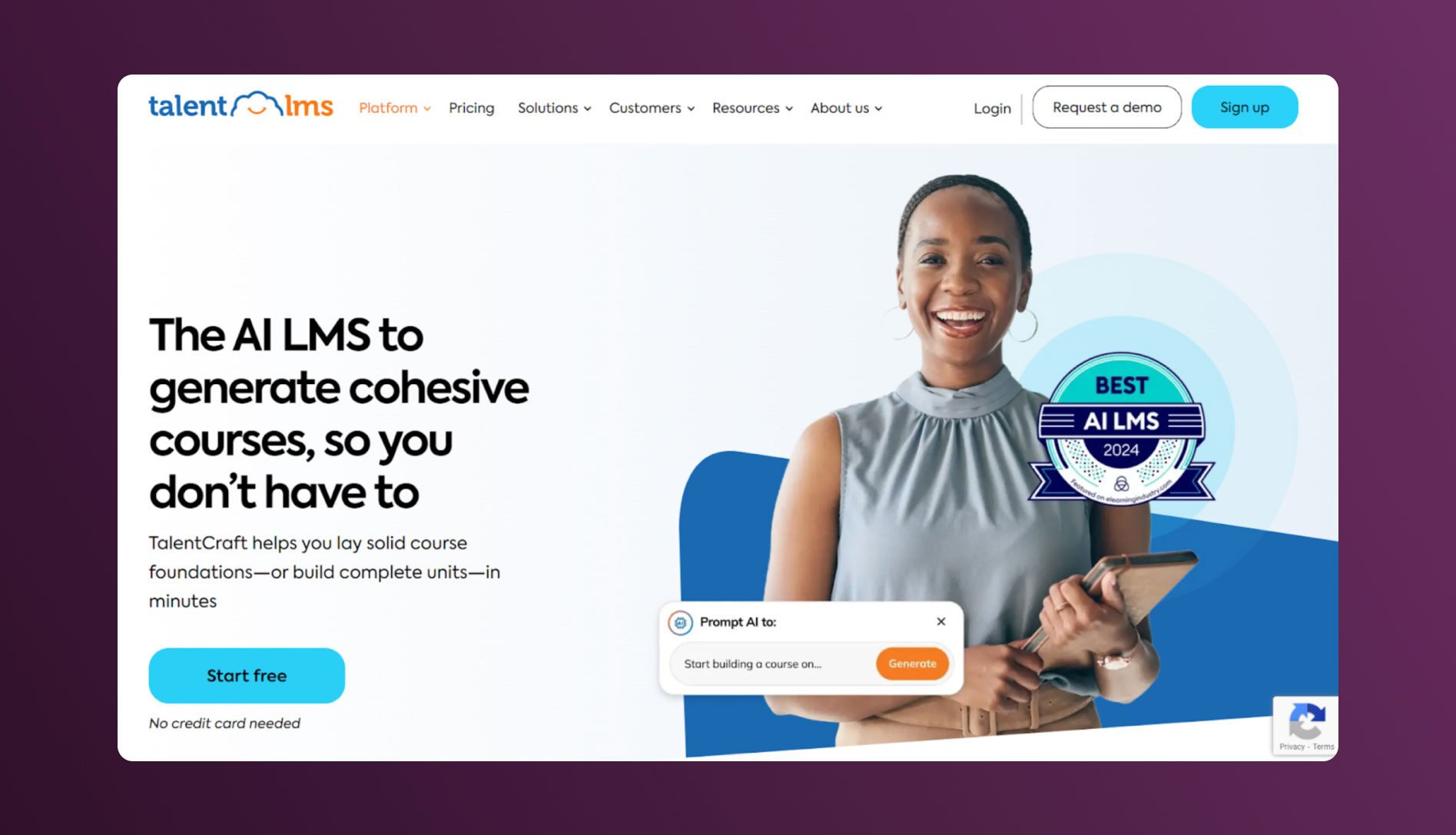
TalentCraft is an AI-powered authoring tool integrated into the TalentLMS platform, designed to simplify and accelerate course creation for organisations. The course creation tool enables L&D teams to develop comprehensive training content quickly and efficiently using generative AI.
Key content authoring capabilities include:
- Interactive and visual elements: Create step-by-step walkthroughs, labelled graphics, and flashcards to guide learners and enhance retention.
- AI-powered course generation: Quickly generate entire courses with text, images, and assessments based on simple prompts or imported content.
- Pre-built templates and AI-driven suggestions: Use ready-made course templates and AI-suggested questions to streamline content creation and deliver training faster.
Ratings for TalentLMS platform:
Pricing:
- A freemium version is available.
- Paid subscription plans start from $69/month when billed annually.
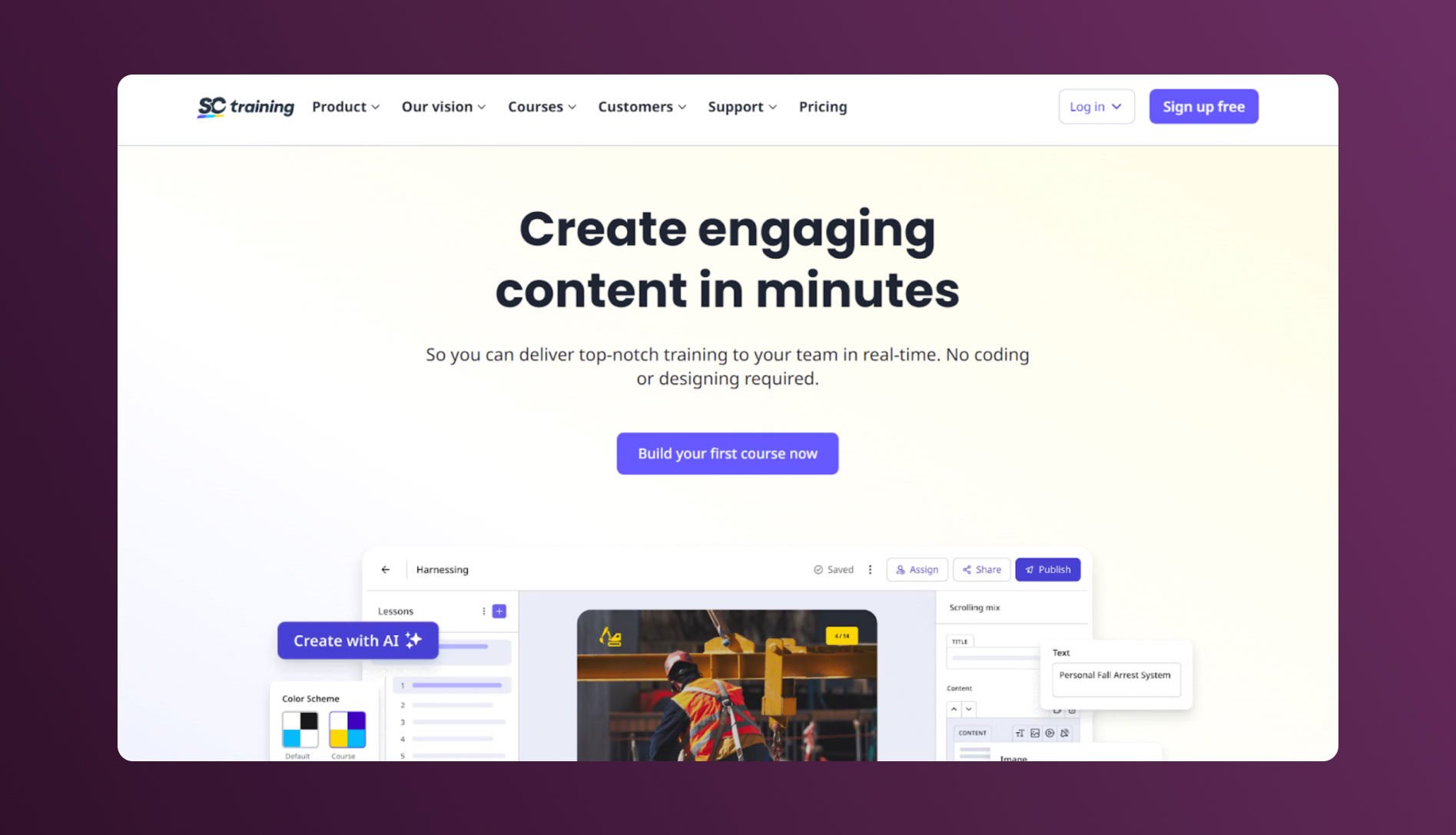
SC Training (formerly EdApp) is a mobile-first, microlearning-focused LMS designed to create rapid content and easily deploy bite-sized training modules. Trusted by companies like Coca-Cola, Audi, and Mizuno, SC Training simplifies the entire training lifecycle, from onboarding to assessments, making it perfect for frontline teams needing fast and engaging learning experiences.
Key course authoring capabilities include:
- Editable course library: Access and customise over 1,000 free courses in the SC Training library to create branded, ready-made training content quickly.
- PowerPoint conversion: Easily upload existing PowerPoint presentations and convert them into interactive courses, saving time and effort in recreating training material.
- SCORM/AICC import: Import existing SCORM or AICC content into SC Training to update and deliver courses directly to learners without the need to start from scratch.
- AI-powered course creation: Generate entire courses or specific lesson content using "Create with AI," reducing time spent on brainstorming, research, and content creation.
Ratings:
Pricing:
- A freemium version is available.
- Paid subscription plans start from $5/learner/month when billed annually.
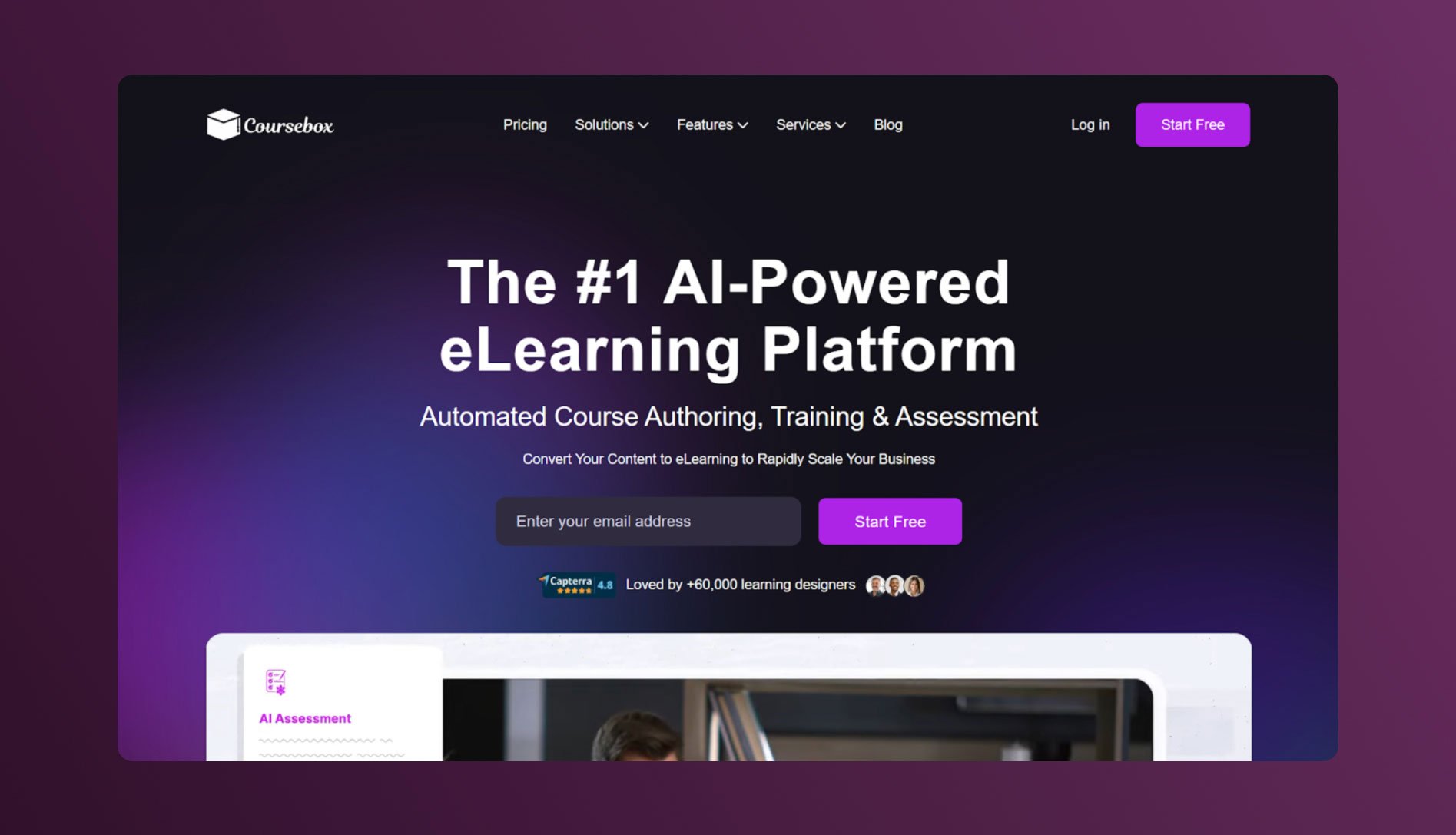
Coursebox is another newly launched AI e-learning authoring tool designed to streamline the course creation process for organisations, educational institutions, and businesses selling online courses. With its AI-driven tools, Coursebox automates the creation of course content, assessments, and personalised learning experiences, significantly reducing the time and effort required to build engaging training material.
Key course authoring capabilities include:
- AI course designer: Automates the creation of course structures, providing a draft outline with content suggestions, allowing instructors to edit and refine based on their needs.
- AI-generated videos: Quickly convert text files and other resources into engaging training videos, offering learners a more interactive and personalised experience without traditional video production.
- File-to-course conversion: Instantly turn existing documents, PDFs, videos, and slide decks into comprehensive e-learning courses, maximising the value of existing materials.
- AI curriculum generator: Generate a complete curriculum outline with editable assessments, rubrics, and course materials, making it easier for instructional designers to structure training programs.
Ratings:
Pricing:
- A freemium version is available.
- Paid subscription plans start from $84/month with a limit of 200 courses when billed annually.

Adapt Learning is one of the best free e-learning authoring tools, designed to create fully responsive, multi-device HTML5 e-learning content. Developed as an open-source tool, Adapt Learning enables instructional designers and educators to build modern, mobile-friendly courses without requiring advanced programming knowledge. The platform is widely used by organisations looking for a flexible, scalable, and cost-effective way to develop engaging, multi-device e-learning content.
Key course authoring capabilities include:
- Drag-and-drop authoring: The intuitive authoring tool allows users to build courses using a drag-and-drop interface, quickly adding interactive elements, multimedia, and assessments.
- Open-source flexibility: As an open-source platform, Adapt Learning allows developers to extend and customise the framework, making it a highly adaptable tool for diverse content needs.
- Community-driven development: Supported by a global community, Adapt provides access to forums, resources, and discussions, ensuring continuous improvement and innovation.
Ratings:
Pricing:
- Free to download and use as per their open-source policy.

Lectora is an award-winning e-learning authoring tool, part of ELB Learning, designed to create interactive and accessible courses. Lectora offers cloud-based and desktop options, enabling users to easily design responsive, WCAG-compliant courses. Various organisations, including government bodies and the Global 2000, trust it.
Key course authoring capabilities include:
- Adaptive learning paths: Design complex branching scenarios and adaptive learning paths to create personalised experiences for learners across all devices.
- Desktop and cloud authoring: Author content in a desktop or cloud-based environment, providing flexibility for different team setups and workflows.
- Pre-built templates and frameworks: Cut development time in half by using interactive wireframe templates and pre-built course logic, allowing for rapid content creation with customisable options.
Ratings:
Pricing:
- A 30-day free trial version is available for desktop and online.
- Paid subscription plans start from $117/month when billed annually and paid upfront.
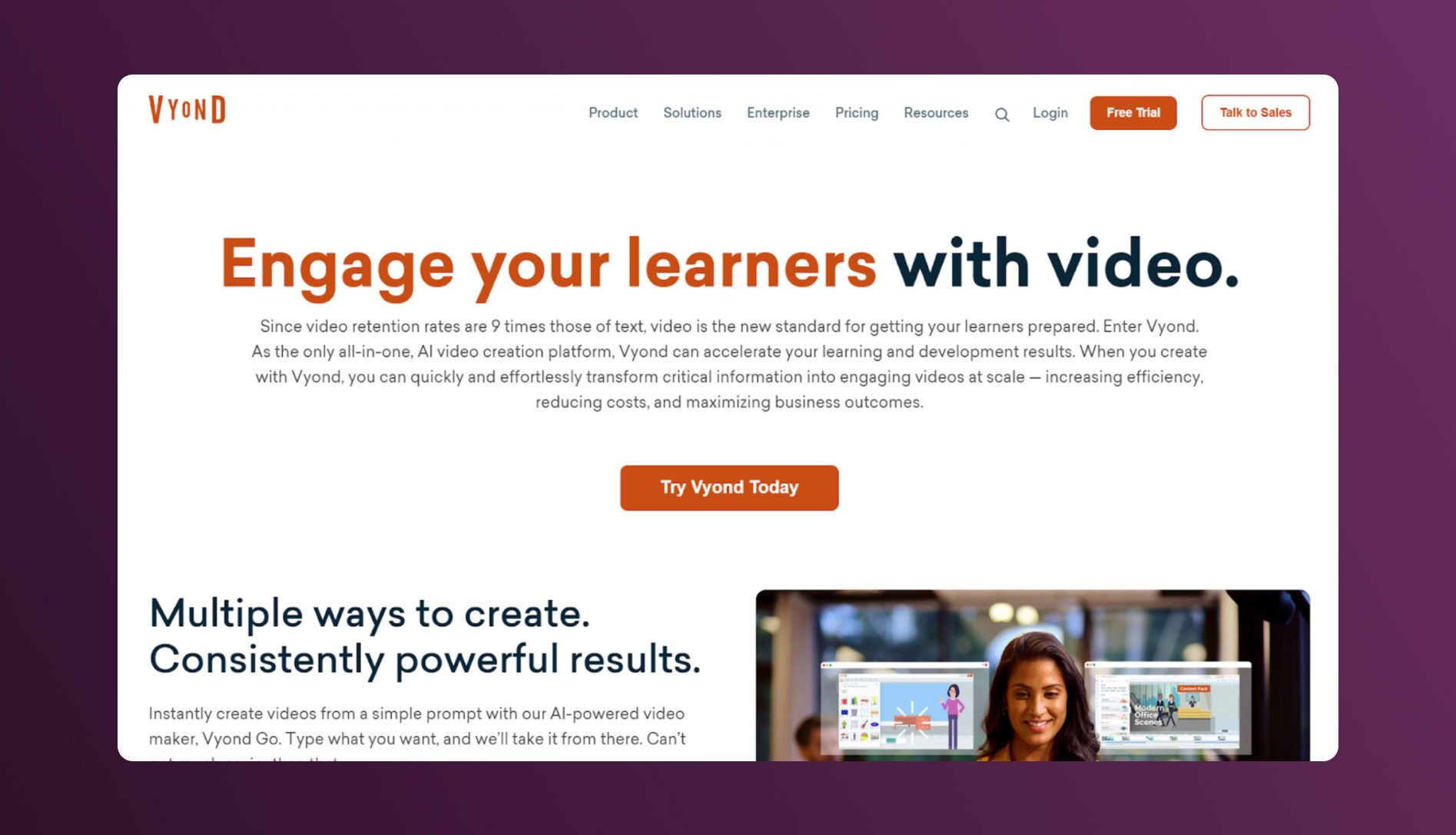
Vyond is an AI-powered video creation platform ideal for corporate L&D, HR, and internal communications. It allows users to create professional training videos quickly, with no prior experience required. Trusted by 65% of Fortune 500 companies, it offers AI-driven video generation from simple prompts, making it a go-to tool for scalable and efficient video creation.
Key course authoring capabilities include:
- Customisable video editor: Easily edit and personalise videos with drag-and-drop functionality, adding animations, backgrounds, and interactive elements.
- Shutterstock integration: Seamlessly incorporate high-quality images and AI voiceovers into your videos for professional-grade content.
- Brand management tools: Ensure consistency in video content with the ability to upload company fonts, colours, and logos and set approval requirements.
- MP4 export and LMS integration: Export videos in MP4 format and easily embed them into any learning management system for seamless deployment.
Ratings:
Pricing:
- A 14-day free trial plan is available.
- Paid subscription plans start from $25/user/month when billed annually.
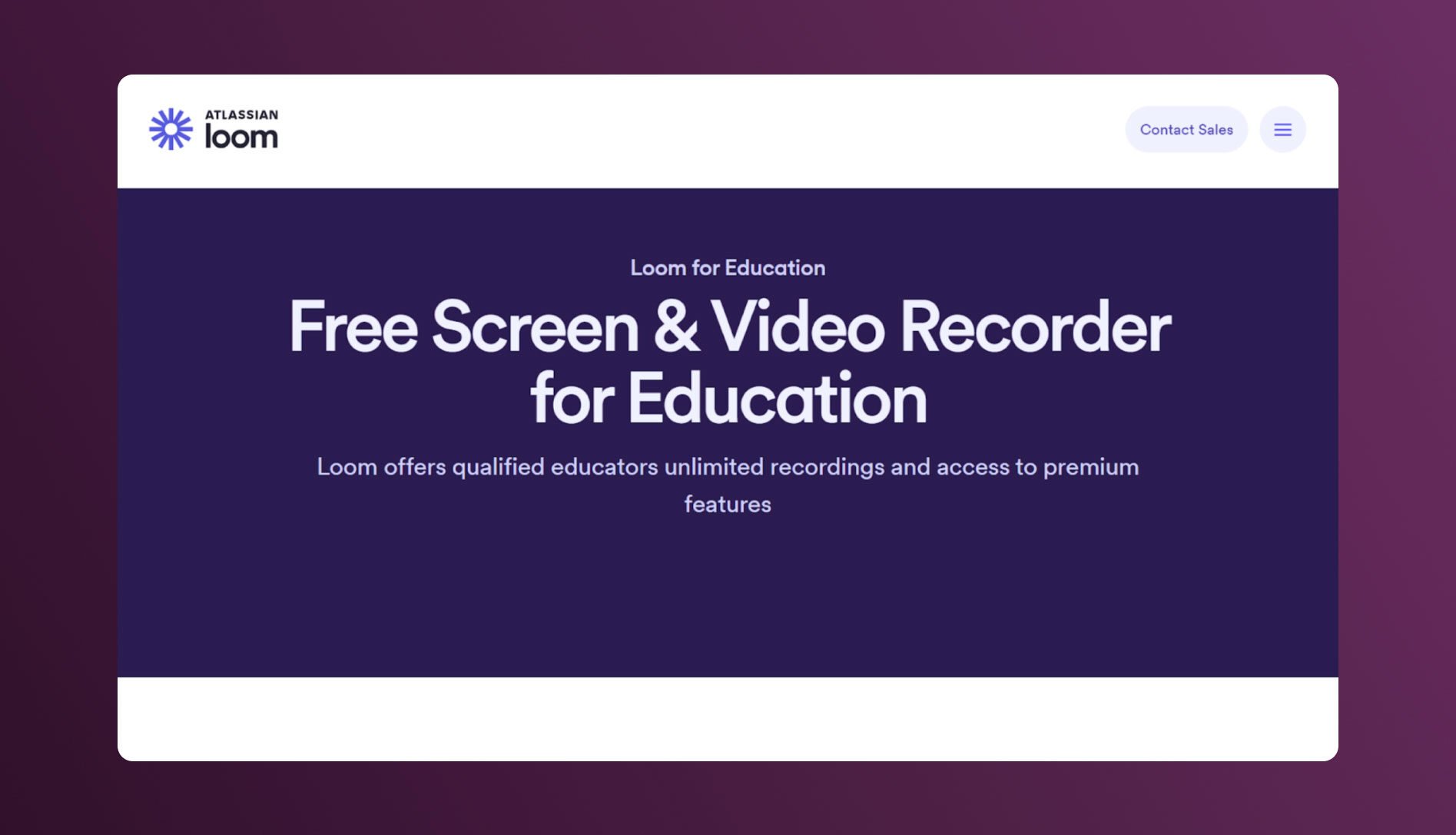
Loom is a popular tool known for its easy-to-use screen-recording capabilities, making it ideal for creating training and instructional videos. With over 21 million users, Loom is widely used for capturing video content on desktops and mobile devices. It’s a versatile tool that allows you to easily record, edit, and share videos, making it an excellent choice for training and educational content creation.
Key course authoring capabilities include:
- Screen and camera recording: Easily capture both your screen and webcam for creating engaging training videos with real-time narration.
- Simple video editing: Use Loom’s built-in editing tools to trim videos, insert call-to-action buttons, and remove filler words with AI-based enhancements.
- Instant sharing: Quickly share videos via direct links or embed them in emails, Slack, or training platforms, making distribution seamless.
- Multi-device support: Record and edit videos on desktop, browser, or mobile, offering flexibility for video creation on the go.
Ratings:
Pricing:
- A freemium version is available.
- Paid subscription plans start from $12.5/creator/month.